Item Features:
- Supports HDMI audio
- Supports bus-powered and self-powered operation
- Support the computer operating system: Windows XP / Vista / Windows 7 (32/64 bit) / windows 8 (32/64 bit)
- Supports resolutions as follows:
4Kx2K,@ 24Hz、25Hz、30Hz;
1080P,@24Hz、50Hz、60Hz;
720P、480P、576i、480i,@50Hz and 60Hz
USB Type C Compatible Devices:
- Galaxy S10 / S10 Plus / S9 / S9 Plus / Note 8 / Note 9
- 2018/2017 Macbook Pro or iMac (13 Inch & 15 Inch)
- 2016 MacBook Pro( 13 Inch & 15 Inch)
- 2015/2016 MacBook 12"
- ChromeBook Pixel 2015
- Dell XPS 12 (9250), Dell XPS 13 (9350/9550)
- HP Spectre 13, HP Elite x3, HP EliteBook Folio G1
Notes:
1. The adapter is not compatible with devices which do not support the protocol of DP Alt Mode.
2. Requires an HDMI cable (Sold Separately) for connection to a display.
3. 4K resolution requires a 4K equipped source, HDMI cable and output display.
4.It does not support USB-C smartphones and tablets, for most of them work with with MHL solution or SlimPort solution instead of DP Alt mode.
5.For certain monitors such as Philips 288P6(4K@30Hz), Dell P2715Q (4K@30Hz) may turn on and off every minute as connected with a long HDMI cable, for stable output, we highly recommendusing a short HDMI cable within 5.9ft to connect your display.
6. It is not suggested to be used with Lenovo Yoga 910 and HP Spectre X360.
7. ONLY USB C Port with USB 3.1 output can support video transfer.
Q: How to output sound by using MacBook/MacBook Pro?
A:1. Click the icon in the upper left corner of the display interface.
2. Select System Preferences and then Select Sound .
Package Includes:
1x USB 3.1 Type C Male to HDMI Female Cable




 CamelCamelCamel
CamelCamelCamel
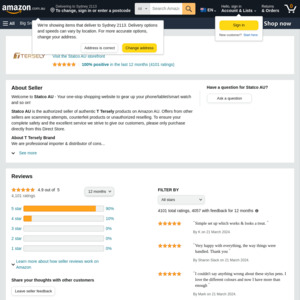
Any 4K @ 60hz?. That is what most want now as a minimum.