Slightly cheaper than https://www.ozbargain.com.au/node/642588 from Wireless1 but not as cheap as the EOFY sales but looks like the best price currently.
[eBay Plus] Asus RT-AX86U Wi-Fi 6 Router $365.03 Delivered @ Titan Gear eBay
Last edited 10/08/2021 - 16:40 by 1 other user
Related Stores
closed Comments

The main difference is the amount of LAN ports.
TP-Link Archer AX6000
1.8 GHz quad-core processor.
128 MB Flash / 1 GB RAM.
2.5 Gig WAN port x 1.
Gigabit LAN ports x 8.
WPA3-Personal.
Bulky design.
Wall-mountable.
No WAN Aggregation.
Most likely won't get firmware updates as often.Asus RT-AX86U
1.8 GHz quad-core processor.
256 MB Flash / 1 GB RAM.
Gigabit WAN port x 1.
2.5 Gig WAN/LAN port x 1.
Gigabit LAN ports x 4.
WPA3-Personal.
Vertical design.
WAN Aggregation.
Firmware updates more often and can be loaded with Merlin firmware.
If you value firmware then ASUS is much better than TP-LINK, perhaps one of the best for consumer market. Even the 7 years old RT-AC68U received AIMesh 2.0 update and security fixes in May this year, whereas TP-LINK probably won't get updates 3 years in.

I have to agree, having owned both, Asus is way better than TP-Link as far as updates go. My TP-Link got one "beta" update just after release and never got another for 2 years.
Asus will also run Merlin.

I currently have the NETGEAR Nighthawk AC2300 Dual Band router, is it worth upgrading that? I have about 5-7 devices that need wifi connection.

no

Are you having any trouble with it? How fast is your nbn speed?

Completely depends on your usage. Most old devices use WiFi5 and wifi 6 is a waste on them. But overall AX series has better routing.

But if you are buying a new router now, you should try get wifi 6. But no need to force an upgrade.

Better off waiting for a RT-AXE series of router. (WIFI 6E) unless your current router doesn't meet your needs.

Wi-Fi 6E is still a while off. Not to mention the eye watering prices.

Can buy ASUS and Netgear 6E routers and 6e pci cards can be had relatively cheap. Wi-Fi 7 is the standard that is still a while off

@Argon: Wi-Fi 6E routers can't be sold in Australia because it isn't approved at this stage. US pricing converted to AUD.
Asus ROG Rapture GT-AXE11000 $749.23
Linksys AXE840 2-Pack $1105
Linksys AXE840 3-Pack $1560
Netgear Nighthawk RAXE500 $780

RT-AX89X - Wifi 6E there are no devices that make use of it, RT-AXE11000 way ahead of its time.
Will get the RT-AX89X with its 10gbe LAN/WAN ports can connect it to my 10gbe Switch/NAS/Server…
802.11ax (5GHz) : up to 4804 Mbps… even at close to 5gb the wireless will be the bottleneck not the Switch, most likely the bottleneck will be the Raid SSD's unless running at least 8 of them in RAID 0 my guess.
On 5 HDD's in RAID 5 can get 6-700 meg over a wired connection. 4 Sata SSD's in Raid 0 should be over 2000 meg/second real world transfer speed i'm expecting. Only way I'm coming close to maxing out a a RT-AX89X is with NVME's PCI 4.0 or maybe a few NVME PCI 3.0 in a Raid 0 of some sort.

If you're not having any issues, leave it.
If you're having performance issues with your router, I'd definitely go this Asus over any Netgear. But if you're having performance issues not related to your router, you've just spent $365.03 for no reason 🤷♂️
best advice!

Thanks all for the input. I'll stick with my current router for now.

for most people routing is not the centre of the problem - unless you have +800mbps WAN connection generally a cheap routing device will cope.
Most people's concerns are around wifi for which it's easiest to start with the question of whether it's centrally located for your use case. The wifi signal is an electromagnetic wave subject to the many laws of physics where the incremental benefit of a newer wifi standard is mostly beneficial within a short distance with strong signal. Once it the range is far enough the incremental benefit dwindles very fast. Best to invest in a proper set up with well-located multiple access points with wired backhaul. And if wiring is too hard/ impossible, a carefully located tri-band mesh set up.
If there is interference issue then wifi 6E's additional spectrum could be helpful but that's another subject in itself.

What is the advantage of a router like this compared to an original ones provided by the ISP?

Wi-Fi coverage is usually is far superior with a third party device like these.

Does it improve overall connection speed over WiFi? Been using original router all the while so kinda curious.

some of the fancier Telstra devices do just fine in this department but they aren't cheap.

Does anyone know if LG NeoChef 42L microwave interfere with this wifi router? in another way are you able to use this router's wifi when the microwave oven is operating?

It's worth pointing out, though, that the microwave interference only affects the 2.4GHz wireless band, so it can be avoided if your router supports the 5GHz band.
https://au.pcmag.com/news/66122/want-faster-wi-fi-at-home-do….

Does anyone know if LG NeoChef 42L microwave interfere with this wifi router?
All microwaves will interfere with 2.4ghz wifi
in another way are you able to use this router's wifi when the microwave oven is operating?
Yes you can
If you can use 5ghz wifi then you won't notice any impact.
Try changing WiFi channel for 2.4GHz - eg try channel 11 and channel 1 - when the microwave is running, this could solve your interference problems.

Still rocking the old Nighthawk R7000. Most of my gaming setup is wired. Any worth upgrading from that model other than the extra LAN ports?

Awesome router.
Highly recommend.
Not really a gamer (except will connect Switch to it), mainly for laptops, video streaming and hoping to get further distances around the house.
Currently using the Telstra Smart Modem. Is this worth it or should I look at a cheaper non-gaming router?
Any other recommendations? Thanks!

Exact same position, would love to know.

I wouldn’t worry about the “gaming” in its name. It’s more of a gimmick and I don’t think it adds anything to its price tag really.
I’m with Telstra and I got it for better reliability and range, not for gaming.
This router probably has one of the best ranges in the market, definitely better than the Telstra smart router. And if the range is still not enough, you can always add another cheap Asus one and do AImesh.

Showing as $429.45 for me? (Edit: Sorry just noticed in the original post the code has expired now.. damn!)

Good router. Upgraded from a nighthawk and it’s much better

Got one of these, WiFi started to get flakey and unreliable after 6 mths or so. Replaced it with something else when I moved recently and need to file a warranty claim.
Features were good and loved the VPN Server functionality, but wouldn’t buy again.

Same, WiFi would randomly drop. Had to disable all the advanced features which seems to have fixed it but seems to defeat the point of the router.

@Mitch889 @Subada Did you own the RT-AX86U or RT-AC86U?

Ohh mine was the AC86U

Ah good pick, mine was an AC86 too. It replaced a provider-supplied ASUS (further down the model chain) that suffered a similar fate.
Amazon are taking it back and giving me a refund.

Code not working

Argh so annoying. Wanted to split pay with a prepaid visa card, so bought an ebay egift card, by the time the e-mail came through with the code, this 10% off no longer works… Hopefully comes back :(

Any ozbargainers on Optus 5g? I've added a couple Nokia Beacons but not super impressed, is there any other upgrade paths I should explore?

I'm using Optus 4G with an Asus Router and it works great, you won't have a problem with Optus 5G just disable WiFi on the Nokia modem and use the Asus for routing.

I thought bridge mode was disabled on the Optus-provided modem router?

*** note I'm using Optus 4G (Huawei B818) ***
I have the following setup (no bridge mode enabled) ASUS RT-AC86U (192.168.1.1) -> Huawei B818-263 (192.168.8.1)
No need to use bridge mode, just disable DHCP and WiFi on the Huawei (or Nokia if you have 5G) and assign a fixed IP address to your Asus (or other brand) router. This way you can easily access the Huawei / Nokia GUI which you wouldn't be able to do in bridge mode.
If you want to play with bridge mode you'll find some good info here: https://confusedbird.com/thread-113-post-1134.html#pid1134

Damn, missed out! Was trying to decide if I wanted this of the AX88u. The 86u has 4 ports compared to the 88u but people seem to like the 86u?

Thanks, I'll have a look. I think the model number was also throwinge you. You'd thinking the 88u would be superior to 86u!

AX86u + a $20 unmanaged switch is what I did. Happy days.

Any deals on the AC86U?
![[eBay Plus] Asus RT-AX86U Wi-Fi 6 Router $365.03 Delivered @ Titan Gear eBay](https://files.ozbargain.com.au/n/14/643614.jpg?h=bc021494)




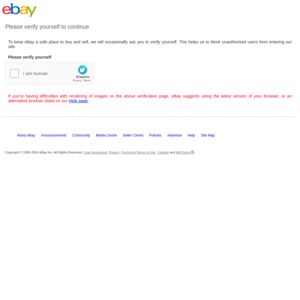
What's the difference between this and TP-Link Archer AX6000?
Is this worth the extra $50~?
I'm currently looking into upgrading my company supplied router.