Hi All.
First deal on Oz Bargain, I needed to pick up another copy of this for my laptop and last time I bought it from the Major Geeks store it was cheaper so I checked there.
This is a $60 product for $10, really worth it as well especially as everyone should backup. I am not affiliated with the company but I have been using the products for some years now.
The product:
http://www.genie9.com/business/Genie_Timeline_Pro/overview.a…
Download.com page:
http://download.cnet.com/Genie-Timeline-Professional/3000-22…
I strongly recommend downloading the software directly from Genie9 (the second link on the page)
http://www.genie9.com/Business/Genie_Timeline_Pro/download.a…
Download.com has been reported to be including malware/spyware/advertising programs with their downloads.
I think that's it, enjoy!

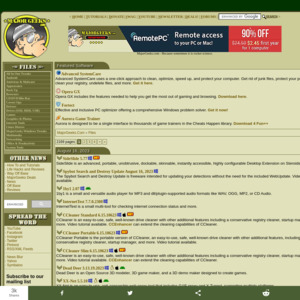
I've been quite impressed with some of Genie's other backup offerings. Never needed Timeline myself, but I tested it for other clients and it seemed to work quite well. It was a lot faster than much of the other scheduled backup software I tested, and didn't baulk when it encountered extremely long file-names. Most of the backup software I've tested under Windows XP has issues with long filenames, but Genie and BeyondCompare handle them without issue.