The Original Price is $30.89
Deal Price is $26.25
Code: NNQWJSOQ
【87W Power Delivery Supported】Equipped with the newest generation super-smart chip, Supports USB-C pass-through 87W charging. Allows USB-C device to be charged while using the USB-C hub at the same time. Our MacBook Pro USB C Adapter is designed to preventing overload, over-voltage, over-current, short circuit, overcharge, voltage regulation, temperature protection, your primary choice of USB C Adapter under safety.
【Super speed USB 3.0 ports】Allow you to connect keyboard, mouse, hard drive, etc to MacBook Pro, up to 5Gbps data transmission speed and 4.5W power delivery, down compatible with USB A 2.0 and below. NOTE: Phones only get Max 4.5W current with a slow charge speed through the USB 3.0 ports.
【RJ45 1000M Ethernet Port & 4K HDMI】Supports 1000Mbps Gigabit RJ45 Ethernet port, backward compatible with 100Mbps/10Mbps RJ45 LAN. HDMI port supports a large screen Liquid crystal TV or displays compatible with 4K Max output. Give you vivid 3D effect video Sync.
【Up Close Your Real-Game with Nintendo】As a flexible USB C Adapter not only for USB C laptops, Cellphones, and tablets but also born for Nintendo. Win more games with lifelike 4K 3840 x 2160@30Hz HDMI images in an immersive 3D gaming experience with the USB C Hub on your TV/Monitor.
【What you get】1 * USB C hub device(aluminum alloy housing). A free 18-month warranty and replacement service being be offered by Haribol and free technical support on this USB C Hub Adapter within 24 hours. Tip: To get this USB C Hub to fully work on Dell laptop, you had to disable Thunderbolt security in the BIOS after which there were no issues.
USB C Hub, HARIBOL USB Hub with HDMI 4K@60Hz, 8 in 1 USB C Adapter with PD 87W, RJ45 Ethernet, USB Ports, PD Charging, SD/TF Card Reader for MacBook/Pro/Air (Thunderbolt 3) and Type C Windows Laptop
The original price was: $49.88
After code is: $32.42
Code: SIW8C69Z
Link: https://www.amazon.com.au/dp/B08THKMKSN
【8 in 1 USB C Hub】:Easily fulfill your daily use by extending one USB c port to 4K@60Hz HDMI, USB c RJ45 Ethernet port, sd, and micro sd card reader, 2 USB port, 87W USB c power passthrough ports without install device, plug, and play
【USB Hub with HDMI 4K@60Hz Output】:USB c to HDMI port can mirror or extend your screen with the HDMI port, directly stream 4K UHD or full HD 1080p video to HDTV, can reach a max resolution of 4K@60Hz
【Never Lose Your Internet Connection】:With the included Ethernet port stable, reliable web access of up to 100M is granted
【USB C Adapter with PD 87W】:USBC Hub charges your MacBook Pro or other Type-C devices while connecting the 87W Power Delivery port. Note: USB C female port only supports charging, does NOT support data transfer. AND THE OTHER USB C PORTS SUPPORT CHARGING AND DATA TRANSFER.
【Wide Compatibility】:DON'T work on the Google Chrome Cast TV dongle. Compatible with Nintendo Switch, Macbook Pro 2016/2017/2018/2019, Macbook Air 2018/2019 (not applicable to previous generations of Macbook Air and Pro), Macbook 12, new generation Imac/Pro, Surface Book 2/Go, Chromebook, Pixelbook, Dell, HP, Huawei Mate 20/P20, Samsung S8/S8 Plus/S9/S9 Plus/S9 Plus/S10, etc. Fully equipped Type C devices.




 CamelCamelCamel
CamelCamelCamel
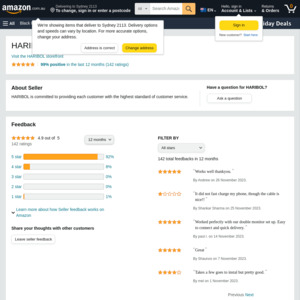
How is 4k at 30hz? Does anyone use it? I currently have a laptop connected to a 4k 60hz monitor. But thinking about getting a second 4k monitor. Tis means I would have two 4k monitors running at 30hz. Not sure if it's worth it.