Proxima Direct High Speed USB Type C Cable Data Transfer for Oculus Quest Link, PS4, PS5, Gaming PC, Fast Charging USB 3.1 Type-C with Normal USB (USB-A) Adapter
Super Speed Output & Fast Sync & Charge:
(1)Tested at over 1,500 Mbit/s Data Transfer Rate With Oculus Quest USB-C to USB-C(LINK SOFTWARE COMPATIBLE).
(2)Type C connector is the new design for USB 3.1.
(3)USB 3.1 10Gbps high-speed transmission.
(4)Specially designed for PS4 and Oculus Quest Link Compatible VR Speed Data Transfer.
(5)The USB-C dual screw locking connector will provide more reliable and secure mating mechanism for industrial and other user application.
High Speed Charging USB 3.1 Type C Cable:
(1)The Proxima Direct Fast Charging USB 3.1 Type-C Cable is made with high-quality materials to deliver maximum throughput, so you can take a wide range of action-packed Oculus Rift games.
(2)Extra shielding protects the cable from signal interference to ensure a consistent and robust connection.
Cable for Quest Link & PS4 PS5:
(1)Oculus Link connects Oculus Quest headset to a gaming PC so you can play a wide range of Oculus Rift apps and games.
NOTE: Support for charging the oculus quest while playing at the same time.
Huge Compatibility:
It is no longer limited to Oculus Quest's fixed application games. Using it to connect your PC, also suitable for extended connection of USB device interfaces, such as USB devices, HD cameras, virtual reality VR, HiFi amp speakers, mobile hard drives, WIFI and other devices.
Ultra-Durable & Premium Quality:
(1)Last 5X longer than other USB cables.
(2)Aramid fiber reinforcement makes it stronger and more durable.
(3)Two thicker 24AWG wire cores are mounted in the aluminium housing, 56Ω pull-up resistor ensures the charging safety.
(4)High quality spiral shielding doubling as grounding protects to ensure a consistent and robust connection.
(5)Bold wire core - providing the increased durability and aesthetics.
(6)56KΩ pull-up resist - providing the incredible safety and reliability.
(7)USB C 90 Degree Angle End so it doesn't stick out & is easy to use with the Quest VR headset.
User Tips:
(1)Update your Oculus Software version to 1.44 or above and all other Drivers.
(2)Disable PTC (Public Test Channel).
(3)Plug the USB A into the back of your computer directly to your motherboard (red slot) USB 3.1.
(4)If you have audio issues go to device settings and enable the Quest headset.
Package Included:
1*Oculus Link Cable (5M/16Feet)




 CamelCamelCamel
CamelCamelCamel
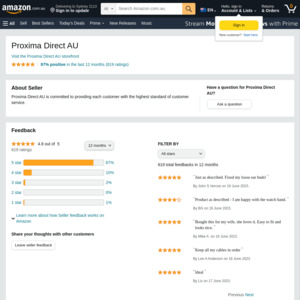
Couldn’t get my head set to work with this or one of the other cables for the life of me. Now doing a wireless connection and works perfectly