Will hopefully go with the XPS-13 I just bought on a previous deal. Lowest price as far as I can see.
About this item
Instant Expansion: 6-in-1 USB Type C Hub equipped with USB-C Power Delivery port (PD), 60W(20V@3A), up to support Apple original 87W PD adapter; 2 x USB-A 3.0 ports, HDMI 4K port, Micro SD / TF card reader slot and SD card slot. Easily expand USB-C devices and fulfill your daily use
4K Video Adapter: 4K HDMI port enables you to mirror or extend the display of your laptop to your TV, monitor or projector in up to 4K UHD (3840x2160@30Hz) resolution, support 1080p/23.98/24/50/59.94/60HZ, 1080i/50/59.94/60HZ, 720p/50/59.94/60HZ
Multifunction compatibility: all new MacBook / MacBook Pro / iPad Pro with USB-C ports,DELL XPS15, HP Spectre X360, Google Chromebook Pixel, Lenovo Yoga 900 / 910, Samsung Tablet, Microsoft 910, Huawei Matebook, HP Elite x 2 1012, DELL XPS13-93, ASUS ZENBOOK 3, HP TPN-Q178, Samsung Galaxy S8, S8+, LG G5 G6, Lumia 950 and many more.
USB 3.0 Ports at 5 Gbps: allow you to connect keyboard, mouse, thumb drive to your laptop; provide high-speed transfer rate of up to 5Gbps




 CamelCamelCamel
CamelCamelCamel
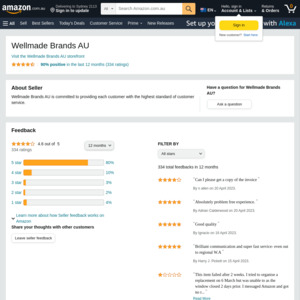
I have heard 30hz is horrible. Do any of these support 4k@60hz on a MacBook?