Just opened up the Lastpass app and got this notification: Starting March 16, 2021, LastPass Free will only include access on unlimited devices of one type.(support.logmeininc.com)
Basically you will be able to use it on mobile OR pc, but not both. Multiple mobiles or multiple pcs is fine, but not cross platform.
Lastpass has been a good free password manager for years now, but this seems like it kills the free version for personal use. And it's hard to ignore that there are plenty of alternatives these days.
What do you all think are some good alternatives that people should be looking at, free or paid?
And what do other Lastpass users think of this? Would you start paying, or keep using it on just your phone/pc? Or switch to something else?
Personally, I think I'll get around to trying an old unused 1Password deal, or maybe go straight for the ever popular Bitwarden.(bitwarden.com) I've paid for Lastpass in the past, and I don't mind paying again given the use I've got from it, but seems like there's not much to lose by trying something else for a while.
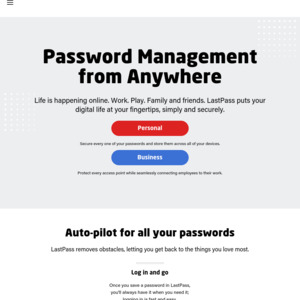
This is a deal-breaker. Might as well give Bitwarden a go.