Happy Thanksgiving! Enjoy 1Password Families completely free for 10 months!
1Password syncs passwords and personal data across all your devices. It's not quite as slick or capable as many competitors, but it's still an easy-to-use utility.
For most people, a password manager must be available on all of their devices to be useful. 1Password apps recognizes that reality and offers apps for Windows, macOS, Android, and iOS. 1Password extension for Chrome, Edge, and Firefox extends its reach to any platform that supports those browsers.
Mod 1pm: According to comments, this appears to be for new users.

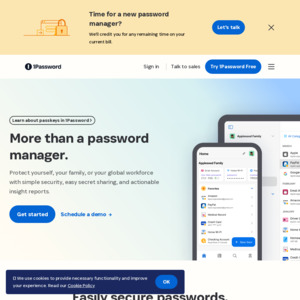
Official site only offers 14 days free, I would proceed with caution unless this can be verified
Edit: from a quick search, looks legit