- 15% off on both 2 colors.
- 2-year warranty.
ORICO 2.5 Inch SATA USB 3.0 HDD/SSD Enclosure - $10.19 + Delivery ($0 with Prime/ $39 Spend) @ ORICO Amazon AU
Last edited 29/10/2020 - 16:45 by 1 other user
 CamelCamelCamel.
CamelCamelCamel.Related Stores
closed Comments

The transparent Orico enclosure works with my Evo 860. I’m not sure why this one would be any different

Exactly unless it's very bad luck and both of are faulty I didnt send them back as the postage cost was on me and nearly cost what I paid for them but a couple of people did report they had the same issue in my last post so I was just trying to give OB the feedback.

So does your computer recognise the drive at all?

@FireRunner: Yes the pc does but as soon as you try the transfer data to the ssd regardless of what it is the transfer starts at say 40mbps then immediately drops to 0mbps and just does nothing.

@spock: I have had similar situation with different SSD which was fine while reading from it but was dying as soon as you try to write to it. The reason is writing to SSD requires much more power which your USB port might not be able to provide. Try it with powered USB hub.

have a couple of transparent ones,
they both have trouble booting from

have 2 and as I have published before they don't work with my 2 Samsung evo
Did you connect it to USB hub? Have to directly connect to motherboard USB port.
I have an old model with the rubber like plastic finish (a bit sticky after years) no problem with hard disk or SSD.

Plugs direct into pc usb port.

There's something unusual about the Samsung Evo drives. I have an 850 Pro as a boot drive in my Xeon workstation, but it comprehensively will not work with any Samsung Evo drives connected directly via SATA - they can't be detected by the motherboard at all. However, ALL drives work via a dock connected via eSATA though. I've seen Evo drives fail to be detected a couple of times with other systems, but we usually have numerous drives on the shelf so simply work around it when we see something like this. I've never been able to work out what it is about Samsung's Evo line that causes this, but it doesn't appear to be a fault with specific drives, it seems to affect the entire SATA model line from what I've seen.

Thanks for that info mate.ive tried many things to resolve it myself & no luck I'm going to buy a crucial mx500 see it the same thing happens.

Best of luck :-)

Depends on the model of the Orico enclosure. The above ORICO 2520U3 utilises a Norelsys NS1068X chipset, which doesn't support TRIM over USB. The transparent ones with JMS578 chipset do.

It's the transparent one I have.

I got one of these with Amazon prime day sales. Works with HDD, haven't tried with SSD.

Micro-B 3.0 - no thanks. One of the worst connectors ever invented.

What’s wrong with it? Every external drive I have uses it

Breaks often, bends easily, hard to find in a pinch.

Some devices have USB 2.0 Micro-B backwards compatibility but the connector is on most portable and desktop (ext) HDDs.

Legit thought it was an inflatable mattress with a big ass USB cable for a sec…

Now I'm seeing it too. What has been seen can't be unseen. 🤣

Personally I went for the Startech USB 3.1 enclosure which seems to have decent reviews and good performance with my Crucial MX500 2TB SSD inside.

How about UGREEN seems UGREEN products are not bad
https://www.amazon.com.au/UGREEN-Enclosure-External-Adapter-…

Ugreen are decent and good value for money.

Shrug I'm not an expert but I think the SATA controller is what matters, and the DF video recently made me appreciate that.
ps. I'm a huge fan of UGreen stuff in general but was looking to get the optimal results for my Xbox Series X. Sabrent was OOS back then.





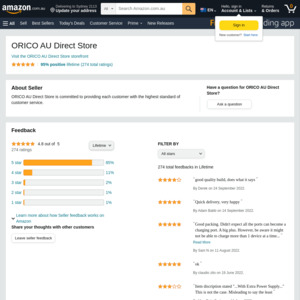
I have 2 and as I have published before they don't work with my 2 Samsung evo, 860 drives I've emailed orico about the issue but no reply so be careful if you are using ssd drives I believe that is the problem and I have no hdd to prove it. Hope this helps