Current cheapest price and often will not be available to buy used. Super useful for newer MacBooks. In my eyes this outperforms all of the competition with the amount of ports vs say elgato or belkin etc.
Says only $209 usd but also $45 usd for shipping coming to a $350.44 aud price tag (with MasterCard conversion rates).
Comes in the box with certified Thunderbolt 3 cable.
This may be a low stock item sale.

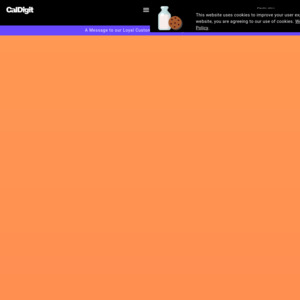
Just a note, the Dell WD19TB is also now certified for Apple.. could be an option when it is on sale https://www.dell.com/en-au/work/shop/dell-thunderbolt-dock-w…