The same version martket price usually aroud $20+ or not au stock
For early bird only $16.99 with shippment(Prime) .
☆【High Definition Video Capture】: Video Capture support input max resolution 3840x2160@30Hz; Support output max resolution 1920x1080@30Hz; Support 8/10/12bit deep color.
☆【Screen Sharing and Meetings】: Share presentations without software by connecting a tablet or laptop via the HDMI port to begin. Share content in online meetings, teaching sessions, and seminars.
☆【HDMI Game Capture】: You can capture any device with HDMI output for low latency game footage. Suitable for HDMI devices for systems like the PS4, Wii U, and Switch.
☆【Plug & Play】: No Mess, The small form factor of the device is convenient and doesn’t have any extra cables or mess. No external power source needed. Plugs directly into any USB 2.0 port for quick access.
☆【No Driver Required】: The capture card doesn't need any extra drivers to function. It works with most 3rd party software and operating systems including Windows and Mac OS X. Compatible with most HDMI output devices such as DSLR camcorders or action cams. Get real-time feedback from the device to your workstation.
No driver required. Plug and play.
·Best price in Amazo AU
·Amazon AU STOCK
·Free postage via Amazon Prime
·Any problem free return in 30days & full money back
If have any questions or any problem with products, Pls leave a message to me, or contact us with Email, support@auselect.com.au. We will reply it in 24 hours.




 CamelCamelCamel
CamelCamelCamel
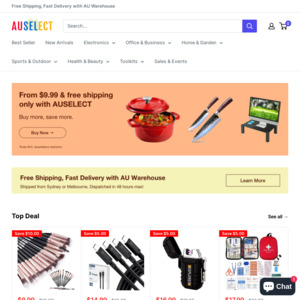
USB 2.0?