Slightly better than the MX500 in synthetic benchmarks, both are TLC drives with DRAM caches.
Seagate 250GB BarraCuda 120 SATA SSD $45 + Delivery @ Umart
Related Stores
closed Comments

That's a DRAMless drive.

With all due respect, but WD Green (no DRAM cache) is the very slowest of the WD SSD drive range. It's cheap for a reason and it's a POS when it comes to performance. It's what you don't use for an operating system. It could be worse than a hard drive for that.
The Seagate Barracuda SSD (has a DRAM cache) is heaps better than the WD Green. You only use the WD Green for storage.

It's definitely not worse than a hard drive, at least in real world use. I've used the comparable Kingston A400 in an ultrabudget build.

It is if you try to copy a large amount of data to a DRAMless SSD. I've seen Youtube videos from Linus Tech Tips where it drops down to slower than HDD speed doing it having no DRAM cache.

@hollykryten: The average user rarely does that, and your statement that it's bad for an OS when you don't have a DRAM drive is pretty bad. It's definitely going to be a lot faster than a hard drive for opening programs. I'm not saying they're good, but they're definitely not worse than hard drives for an OS drive.

@Void: This benchmark doesn't seem to indicate good performance for the WD Green well the 120GB drive any how for writes. It would be the same for all the WD Green SSD range. It's a POS for writes way worse than a HDD in that scenario. As i said i wouldn't personally use a WD Green SSD for a boot drive.
https://www.techpowerup.com/forums/threads/brand-new-120gb-w…
The Seagate Barracuda 240GB SSD from this deal here would be a way better choice.

@hollykryten: Benchmark =/= real world performance. My Kingston A2000's write speeds are crippled to around 100MB/s sustained after 2 seconds because there's some sort of incompatibility with my motherboard, it is very fast. The majority of users don't give 2 (profanity) about write speeds, as long as they're faster than their internet they're happy. 40MB/s sounds like a defective drive. And as I said I've used one of these types of drives in 2 PCs and they've both been significantly faster than they were with hard drives. Sequential speeds don't matter for opening programs and booting windows, it's the random speeds that count, and that's where every SSD shines.

@Void: No, your writes would be quickly crippled because of the lack of a DRAM cache. No DRAM cache cripples an SSD performance.
Heck i've got a Samsung 970 Pro 512GB NVMe and the sustained write performance is not far from 2.4GB per second and read about 3.5GB per second. But of course it has a DRAM cache. So i know what i'm talking about when a say an SSD without DRAM cache means a crippled performance SSD.

@hollykryten: I'd expect around 60-80MB/s not 30-40MB/s. You are straying from my point. My point is that it is fine for an OS drive, the average user won't notice those write speeds unless they're copying from a faster hard drive to it, which they wouldn't do very often. I'm not saying to buy a DRAMless drive in every case, but I think in those cases where there is a big price difference it's ok.

@Void: 80MB/s write from an SSD?. That's terrible performance. A hard drive these days could write faster than that. That's not fine. You would really notice the difference if Windows has to rewrite the page file. Or some thing else which needs a large file to be recreated.

@hollykryten: I have 100MB/s writes on my Kingston A2000 due to the aforementioned incompatibilities. I have no issues. What about all those prebuilts which use these drives? Surely that means something to you?

@hollykryten: 100% this
This past weekend I cloned my 240gb WD Green M.2 Sata drive to my new Seagate 250GB BarraCuda 120, I can say hands down the Sata barracuda drive is faster and during the clone process while the WD drive was pegged at 100% the Barracuda was rarely going past 20% utilization after the first 30 seconds of cloning.

I just want a half decent SSD to add to a Techfast build - Does it get any cheaper than 500gb for $79 or is this the best value for money?

I would get the Seagate Barracuda 500GB SSD for $79 over this. A bit more headroom if you want to put some larger games on it if you are into gaming. It's not uncommon for games now to be 80 or even 100GB in size.

Is this worth $6 over the Kingston a400? For use as the main drive in a chunky old laptop. https://www.umart.com.au/Kingston-240GB-A400-SATA-3-2-5-7mm-…

Yes, because it has a longer warranty and faster sequential write speeds because of the DRAM cache.

Come on Be$o$….Amazon price match pls.
*Also, whats a good freeware app for doing the HDD backup/ clone for (windows 10)?
Cheers
Macrium reflect free is what you're after… Works perfectly well 🙂

.. and the basics will still work after 30 days (ie can restore a cloned drive after 30 days)?
Also saw this: https://www.easeus.com/backup-software/tb-free.html
Do I need to create a partition and physically clone the drive, or do they create an image file?
Cheers for the info.

Hey mate, I used clonezilla which is freeware so no need to worry about trials or locked features.
Not the easiest UI to navigate but their instruction page does a good job. Have been using the clone for a few months now and haven't noticed any issues.edit: Note, it only works if the new drive is the same capacity as (or bigger than) the old one.

^^^
Requested by Commenter
Haha very funny.
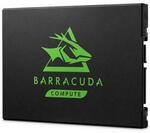


This is better value.
https://www.ozbargain.com.au/node/557408