D-Link DNS-320 ShareCenter Pulse 2-Bay Network Storage $119.95+shipping
•Insert up to two internal 3.5-inch SATA hard drives* by simply sliding them in – no tools or cables needed
•High Performance, fast read/write speeds with Gigabit connectivity
•Protect your important files using RAID 1** technology to automatically copy data onto both hard drives
•Access your personal files securely and remotely over the Internet from anywhere
•D-Link Green Verified Product

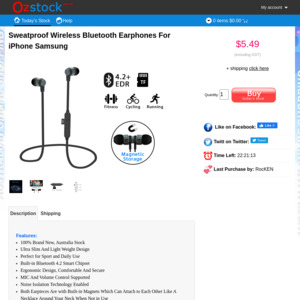
staticice.
$135.00 (pickup at penta computers)
D-LINK ShareCenter Pulse 2 Bay Network Storage Enclosure, DNS-320
if you factor in shipping im sure this isn't that good of a deal