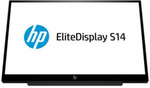HP ELITEDISPLAY S14 [3HX46AA] 14IN PORTABLE DISPLAY
14IN/FHD 1920X1080/IPS/5MS/USB TYPE-C/3YRS WTY
Unfold dual-display productivity anywhere you work—on your own, in groups or at client sites—with the HP EliteDisplay S14 USB Portable Monitor, HP’s first portable 14” USB-C™ display. Fold back the wraparound easel cover, stand up, and connect to your device with just one USB-C™ cable.
Display:
Panel Size: 14-Inch
Panel Type: IPS
Resolution: FHD (1920 x 1080 @ 60 Hz)
Brightness (Max): 200 cd/m2
Native Contrast (typ): 700:1 static
Aspect Ratio: 16:9
Response Time: 5 ms gray to gray
Connectors:
Signal Input: 1 USB Type-C
PC Audio Input: Not Available
AV Audio Input: Not Available
Earphone jack: Not Available
Features:
Tilt: Not Available
Pivot: Not Available
High Adjustment: Not Available
Swivel (left/right): Not Available
Wall Mount: Not Available
Cabinet Color: Ebony black
Speakers: Not Available
Webcam: Not Available
Security: Not Available
USB Hub: Not Available
Card Slot: Not Available
3D: Not Available
Dimension: 32.78 x 0.86 x 20.95 cm
Weight: Starting at 1 kg
Accessories: AC power cord, USB Type-C cable (1.8 m)
Others: Not Available
Warranty: 3 Years Warranty
Personal Comments: Ordered Wednesday and it was delivered last Friday. I just setup the display this morning on my "work from home" desk bureau and it can easily pack away tucked inside the desk bureau.