Some good deals & Prices dropped compared to previous deal. Enjoy :)
$499 Ubiquiti UDM UniFi Dream Machine - All-in-one Home Office Network Solution USG UniFi ControllerSold out$356 ASUS TUF-AX3000 AX3000 Dual Band Wi-Fi 6 Gaming Router U-MIMO OFDMACode no longer works$236.50 Viewsonic VX2458-C-MHD 24in Curved FreeSync 144Hz VA Gaming Monitor
$464.10 ViewSonic VX2758-2KP-MHD 27in 144Hz QHD 1ms FreeSync IPS Gaming Monitor
Also, Some more previous 15% off popular deals





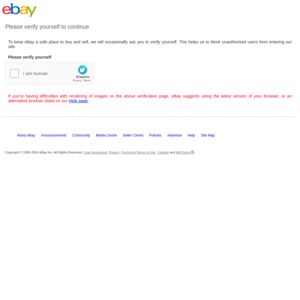
That's a great price for UDM.