Base model is 1,019.15 for 4500U + 8gb which is a good deal too, but upgrades are discounted too and I think the combination in the title is the best value. Keep in mind the RAM is soldered and can't be upgraded. Either config is a decent jump over any Intel U based laptop.
The jump to the 4800U is available on a different config, but costs a hefty $1599. At roughly similar performance to a i9 9880h but in a far smaller form factor it's still good value if you need it, but I'd expect it'll get discounted too.
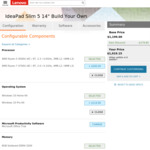




Would suggest to wait. Not all vendors have revealed range and pricing yet.