Looks like a ripper deal… lightning promotion so be quick.
instant Port Expansion: RDII USB C Dock is equipped with USB C to hdmi, Vga, 2 USB3.0, Megabit Ethernet, USB C PD Charging. It’s a multifunction USB C adapter
4K display Adapter: supports the mirror funtion of Type C devices to a projector or 4k Hdtv through either Vga or Hdmi port. Good choice for PPT presentation, video display, online gaming. Smartphone with Type C port MUST support DP output
Usual price $59.99
![[Prime] USB C Hub, USB 3.1 (Thunderbolt 3) Type-C to HDMI VGA Adapter with 4K HDMI $36.49 @ RDII via Amazon AU](https://files.ozbargain.com.au/n/26/536926.jpg?h=c3da210f)



 CamelCamelCamel
CamelCamelCamel
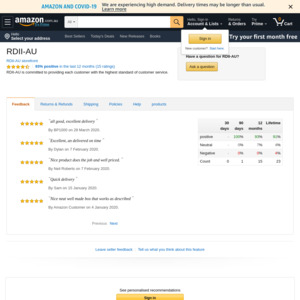
how do you get it at $36.49? I see only $42.49 at the checkout