Skylum.com is offering Luminar 3 Professional Photo Editing Software (PC or Mac Digital Download) for Free when you follow the steps below.
Steps:
Click here and fill out your name and email address
You will receive your product key and the download link at the email you provided.
Use the link you received to download Skylum Luminar 3 for PC or Mac.
Once installation is complete, enter in the product key you received to activate the full version.
![[PC, Mac] Free Luminar 3 Professional Photo Editing Software (Digital Download) @ Skylum](https://files.ozbargain.com.au/n/96/532096.jpg?h=4d42ad07)
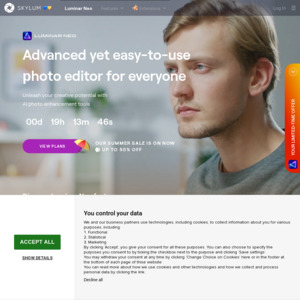
FYI for anyone wondering, current version is Luminar 4, released last November - Luminary's 3 is the 2018 release.
EDIT: The full .dmg of the Luminar 3 Mac package can be downloaded directly here(downloads.skylum.com)
The file linked to in the email sent out is just an installer - it'll download and install L3 for you, but should you want or need to reinstall (or install onto another computer), it's easier just to have the full .dmg saved somewhere.