Normally $US79.99 or $AU124.99. These guys make one of my favourite apps for email Spark.
Currently using this as I started to go back to uni and I found it pretty neat and clean. Much better than paying a subscription for Adobe Acrobat Pro DC.
Readdle PDF Expert for Mac US$29.99 (~AU$45.35) @ Stack Social
Last edited 24/02/2020 - 22:59 by 1 other user
Referral Links
$10 credit for the referrer and referee.
Related Stores
closed Comments

I thought this goes without saying, people who buy PDF editors are not using it just to "view". Even Adobe Acrobat is free for that.
It's for when you need to create PDFs like merging multiple files to make one PDF for submissions in uni. Normally you would need Acrobat Pro for that

I use Preview to edit and merge PDF's. You don't need a separate app.
Edit PDF's https://support.apple.com/en-au/HT201740
Merge PDF's https://support.apple.com/en-us/HT202945
Unless I'm missing something, preview is severely limited. Can you edit existing text or move/resize existing images?

@freewhere: Preview can’t edit existing text, or move images (you might be able to resize them)
But you can definitely add text, annotate, reorder pages, adjust images, etc with Preview.
I’ve never needed anything more than Preview if you have access to the original documents.
It definitely does much more than “view” PDF’s.

@freewhere: Can you give me an example when someone needs to resize an image in a PDF and does not have access to the source document?

@ocoolio: Actually in my use case it’s also combining word doc + jpeg + another PDF into one singular PDF
Probably could be done in multiple steps ie exporting each type into pdf and then merging into one PDF but ain’t nobody got time for that.
Btw I started using it and I find it runs smoother than Adobe Acrobat too

@KillerkratZ: Your example sounds very theoretical and rather made up. But even if in the rare case you had to do it once for some odd reason, this is not a typical workflow for anyone ever.
Liar liar pants on fire.

@ocoolio: When you have to resize the logo in a couple of documents that nobody in the whole company knows who made them initially to add another logo next to it.
When you need to add additional product images to a product document and make space for new images and all you have are pdf files.
To summaries, having PDF documents and not have access to Acrobat editor or a source document (if one even exists) is a very common usecase.

having PDF documents and not have access to Acrobat editor or a source document (if one even exists) is a very
commonusecase.You spell rare funny

This is a good app ive been using for a few years but there is a pro version as it is always advertised

After purchase, is it downloading the app from Mac AppStore or Download directly from Readdle website?

I believe it works for both. They give you a license key to attach to your email

I bought this few years ago. Provided me a code to install which can be used only once. My Mac crashed later and had to reinstall everything. Could not install PDF expert. I emailed stack social. Replied that code can be used once only. Advised to buy it again.


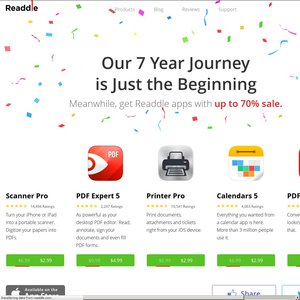
How about just using Preview for free?