Netcomm NP203 Home Entertainment Connection Kit - $89 + Free Delivery
- Retails for $149
- Brand New with Factory Warranty
Cheapest price Online/Off-line! Cheapest price on shopping sites! Cheapest Price on Ebay!
Key Features
Kit consists of a 4-port desktop powerline adapter and a single port desktop powerline adapter
High speed data rates of up to 200Mbps
Ideal for connecting multiple Internet enabled devices within a home entertainment environment – connect up to four devices
Range of up to 300 metres (point to point)
Plug and play – no setup required
Extend or create an Ethernet network using existing household powerpoints

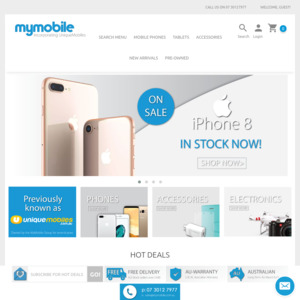
Anyone know if the 4 port adapter actually does network switching?