hi all,
was browsing centercom website and come close to this deal
as title explains
Processor
Intel Core i5-2410M (2.30Ghz, 3MB L3)
Memory
4GB (4GB x1) DDR3 1333MHz
Chipset
Mobile Intel QM67 Express Chipset
Hard Drive
320GB / 7200rpm Hard Drive
Optical Drive
Multi-Burner
Display
15.6" 1366x768 HD LED
Graphics
Intel HD Graphics 3000 processor graphics with dynamic frequency
Audio
Dual Digital HD MICs
Camera
720p HD Camera
Communication
Intel 802.11agn Wireless, Bluetooth, Modem
Ports
VGA, 4 X USB (2 X STANDARD, 1 USB 2.0-Always On, 1 USB/eSATA Combo)
Card Reader
4 in 1
Battery
6 Cell Li-Ion
OS
Microsoft Windows 7 Professional
Weight
Starting at 2.52kg
Dimensions
373mm x 245mm x 31.8mm ~35.6mm
Warranty
3 Years
Extra
Finger print reader, Secure Chip, UltraNav
best price i have seen so far for T series in AUS tho,
first post, go easy on me please Cheers!
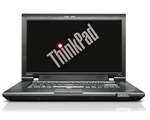

Hi Centrecom rep I have the same problem as ecross above, could you email me the invoice with my name&address on "Bill To" part? (Invoice# 00674805), thank you!