30% off the Gen 2 ThinkPad X1 Extreme with code INTRO. Also includes 30% off any additions you make during customisation. No reviews yet however hoping they roll out before 08 Aug when this deal ends. Also at this stage no option for i5 9300 or 9400. I think I saw these processors available yesterday so hoping they're back as options next week.
Specs as the laptop is without customising:
Processor : 9th Gen Intel Core i7-9750H (6C / 12T, 2.6 / 4.5GHz, 12MB)
Operating System : Windows 10 Home 64
Operating System Language : Windows 10 Home 64 English
Memory : 1x 8GB DIMM DDR4-2666
First Storage Selection : 256GB SSD M.2 2280 PCIe NVMe Opal2
Hard Drive Total Capacity : 256GB
Display : 15.6" FHD (1920x1080) IPS 300nits Anti-glare
Graphics : NVIDIA GeForce GTX 1650 Max-Q 4GB GDDR5
Fingerprint Reader : Fingerprint Reader
Keyboard : Backlit (English)
Camera : 720p
TPM Setting : Enabled Discrete TPM2.0
Battery : Integrated 80Wh
Power Cord : 135W Slim Tip
Wireless : Intel AX200 11ax, 2x2 + BT5.1
Ethernet Dongle : RJ45 Extension Connector
Display Panel : 15.6" FHD (1920x1080), IPS, Anti-glare, 300nits, No touch, 720p HD Camera with Shutter, Mic
Package Box : Standard Packaging
Publications Pack : Publication-English
Warranty : 1 Year Depot
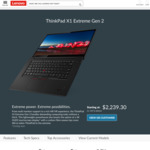




Only 25% off?
We demand 75% off, even if it turns out to be a price error!