The good value all-rounder ThinkPad E series with Ryzen Mobile current gen refresh, with the seasonal "extra 10% off" sale. ShopBack is doing 14% cashback rate as of posting time, which is the main reason of what makes the following deals to be quite good value considerations for new laptops at or <$900 price category. [EDIT 28/05 AM: The special 14% rate has ended, and back to its base 4%. CashRewards' current 5.6% rate is better in this case.]
TL;DR
Lenovo Thinkpad E495: https://www.lenovo.com/au/en/laptops/thinkpad/thinkpad-edge/…
14" IPS FHD (250nits), Ryzen 5 3500U, 8GBx1 2400 MHz DDR4, 512GB NVMe, 802.11ac 2x2 + BT4.2
$881, or $768.87 after 14% (excl-GST) CashBack from ShopBackLenovo Thinkpad E595: https://www.lenovo.com/au/en/laptops/thinkpad/thinkpad-edge/…
15.6" IPS FHD (250nits), Ryzen 5 3500U, 8GBx1 2400 MHz DDR4, 512GB NVMe + 1TB HDD, 802.11ac 2x2 + BT4.2
$935, or $816 after 14% (excl-GST) CashBack from ShopBack
(See previous deals and more for some FAQs and discussions about ThinkPad E series with Ryzen Mobile).
The chassis, keyboard and hands-on usage experience are expected to be largely unchanged from the E485 and E585. The new current gen refresh that the Ryzen 3500U is expected to bring improvements on power efficiency and modest performance uplift (so far seems to be ~10% from what reddit users are reporting and showing). It does now have a new wifi card, RTL8822BE (spec), which is a 2x2 config and Wave-2 compatible with MU-MIMO. With no reviews so far it is hard to verify how much improved it is, but it is expected to be a lot better than the 1x1 Qualcomm card in the last gen, which was loathed by many.
Brief speculation and expectation notes on comparative performance, due to limited reviews available
CPU:
- Modest performance uplift (~5-10%) VS last gen 2000 series
- Similar/on par to Core i5-8250U; slightly lower than Core i7 options
- VS i5-8265U, some users online report slightly lower or similar performance (within ~5-14%), depending on application task types.GPU (when operating in dual channel memory mode):
- Easily outperforms all current Intel integrated graphics options,
- Performs on par to nVidia's discrete GeForce 940MX/MX130, also similar to the slower/10W "1D12" variant of MX150
Battery life speculation
The previous gen Ryzen Mobile 2000 series chips (in E485 and E585), based on Zen architecture, had high idle power draw shortcomings. The 3000 series, based on Zen+, has been improved to address efficiency issues, or at least expected to do so. Without review figures, this speculation is based on Lenovo's Spec battery life.
The E485 has paper battery life of up to 9.37 hrs, while E585 was quoted 8.63 hrs. Real world usage scenarios from user comments in previous deals and review often paint a picture of 3-5.5/6 hours depending on application tasks.
Both E495 and E595 have paper battery as up to 13 hrs despite the battery spec is same as E485 and E585's. Speculating by purely extrapolating, the E495 and E595 may have a realistic battery life of ~4-7.5hrs of real world usage, depending on tasks.
It also comes with a higher wattage 65W USB-C charger with rapid charge function, which should juice up the battery quicker when the need arises.
Notes on memory upgrades: Lenovo's order customisation currently does not offer options for how the 8GB is configured, but only 8GBx1
- For best performance (i.e. if you plan on gaming/GPU intensive, or anything CPU/memory intensive), you'll need the memory in dual channel configurations (most often that means two sticks of RAM).
- If you are only using for office/browsing/light media consumption. You can consider not upgrading the memory yet until later to not shell out extra ~$60.
- Lenovo's prices are exorbitant, don't upgrade with them
- Newegg's 8GB DDR4 2400MHz SODIMM RAM single stick prices: https://www.newegg.com/global/au-en/Product/ProductList.aspx… (remember to sort by Lowest Price)
Notes on software updates:
It is recommended that you update the Graphics drivers DIRECTLY from AMD rather than (the painfully slow) OEMs, as this fixes a lot of earlier software, driver and stability/incompatibility issues. Regarding the Chipset drivers, go with whichever is more up to date (AMD or OEM). AMD has taken over the responsibility of updating and releasing the graphics drivers from the OEMs since end of Feb 2019.
Chipset: https://www.amd.com/en/support/chipsets/socket-fp5-mobile/am…
Graphics: https://www.amd.com/en/support/apu/amd-ryzen-processors/amd-…
Brief Specs:
Thinkpad E495 (User Guide/Manual: https://download.lenovo.com/pccbbs/mobiles_pdf/e490_e495_e49…)
- AMD Ryzen™ 5 3500U Quad-Core (4 Cores 8 Threads, 2.1 GHz base frequency, 3.7 GHz boost)
- Integrated AMD Radeon™ Vega 8 Graphics
- 14" FHD (1920x1080) IPS 250nits Anti-glare
- 8GBx1 DDR4-2400 DIMM[sic] Memory [While the website lists DIMM memory, they are SODIMM according to the User Guide/Manual]
- 512GB SSD M.2 2242 PCIe NVMe
- Windows 10 Home 64-bit
- WiFi RTL8822BE ac, 2x2 + BT4.2
- Internal SATA 2.5" bay (7mm) available for storage expansion, however, the new gen chassis and hardware assembly seems to be different from the E48x series, and may require slightly more hassle to access (See User Guide linked above).
- 1 x USB 3.1 Type-C (DP/PD), 2 x USB 3.1 (1 x AlwaysOn), 1 x USB 2.0, 1x HDMI 1.4b, Ethernet (RJ45), MicroSD, Combo audio/mic jack
- External display output: USB-C: Up to 3840 x 2160 pixels / 60 Hz ; HDMI: Up to 3840 x 2160 pixels / 30 Hz
- Dimensions (W x D x H) 329 x 242 x 19.9 mm
- Starting at 1.75 kg
- Integrated 3-cell 45Wh battery; 65W 3-pin USB Type-C AC Power Adaptor, supports Rapid Charge
Thinkpad E595 (User Guide/Manual: https://download.lenovo.com/pccbbs/mobiles_pdf/e590_e595_ug_…) shares same basic spec as above, except for:
- 15.6" FHD (1920x1080) IPS 250nits Anti-glare
- 512GB SSD M.2 2242 PCIe NVMe + 1TB 2.5" HDD 5400rpm (occupies internal 2.5" SATA bay)
- Dimensions (W x D x H) 369 x 252 x 19.9 mm
- Starting at 2.1 kg
Looking for budget laptop that won't break the bank? Check out our yearly What Should I Buy Polls, where you can discuss, suggest and vote on products.
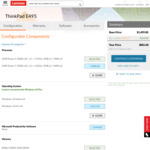




How is the screen colour accuracy? I do some photos editing sometimes. Thanks.