Xiaomi Mi 300Mbps WiFi Amplifier 2 $8.20, including Harvey Norman Tax & Shipping
The Xiaomi Mi 300Mbps WiFi Amplifier 2 Wireless Network Repeater will enhance the WiFi connection in your home for a lag-free experience.
The built-in double antenna transmission of the WiFi Amplifier Network Repeater has been upgraded to 300Mbps, making the performance equivalent to a mainstream router. The range of the Wi-Fi repeater is able to deliver stable connections for up to 16 devices while eliminating any Wi-Fi dead zones in your home.
The Xiaomi boasts a simplistic design with only the logo and status indicators engraved on the front panel.
Double Wi-Fi Signal
- Enhances Wi-Fi signal for lag-free streaming and gaming etc with no need to switch the hotspot.
Double Wi-Fi Range
- Boosts the coverage of your existing Wi-Fi signal up to 2 times.
Built-in Double Antennas
- The transmission rate has been upgraded to 300Mbps, its performance is equivalent to the mainstream routers.
USB Powered
- Special USB power supply unit, the USB can be rotated at 180 degrees, charging becomes so convenient.
Supporting 16 Devices Connecting at the Same Time
- The Xiaomi Mi Wi-Fi Amplifier 2 can host 16 devices at the same time with boosted network capacity of 300Mbps/sec, which is two times faster than previously.
Plug and Play, Very Easy to Install
- Just insert the Xiaomi Wi-Fi amplifier into the router, it will automatically pair when the yellow indicator turns into blue; then plug the Amplifier into other USB port.
Wide Connectivity
- The Xiaomi Mi Wi-Fi Amplifier 2 is proud of its connectivity to any device that has USB port, which means a possibility to hitch up the amplifier to different devices of different-brand routers, TV-sets, laptops or even power strips with a necessary USB port.
App Control
- Only need two steps, you can add the Xiaomi Mi Wi-Fi Amplifier 2 into the smartphone APP to achieve easy control of the Amplifier, such as it can achieve signal detection.
Simple Design
- It boasts a simplistic design with only Mi logo and two status indicators etched into the front panel.
Warm Note
- The Xiaomi Mi Wi-Fi Amplifier 2 supports Xiaomi router and other mainstream routers.

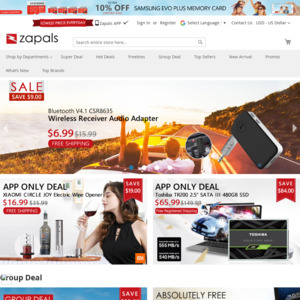
warning: at least 1 year old version of this repeater requires internet to work. If your wifi network requires login for every client, this is useless.