Cheapest I've seen it. Chinese version which apparently needs a flash though.
Flash Instructions
1,Download the software build for your device at the bottom of this page
2,Plug your phone into your computer and copy the downloaded .zip to your phone’s storage. If you’re using a Mac, you can install Android File Transfer for this operation.
3,After the .zip file is copied to your phone, reboot your phone into recovery mode. To do this, shut down your device and turn it back on while holding the power and volume down buttons simultaneously.
4,Choose "Install from internal storage/Install from local", find your .zip file and click on "Install" to confirm.
View instructions for TWRP Recovery if you are not using the original Oxygen Recovery.
5,Wait a while, your phone should now update to the selected build and reboot automatically to take you into OxygenOS.
flashing guide
https://downloads.oneplus.com/oneplus-6/oneplus_6_oxygenos_5…

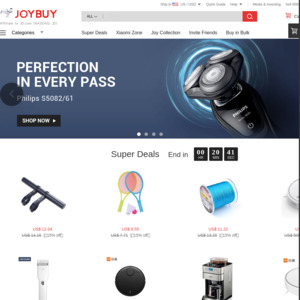
Any differences in hardware components between the Chinese and global versions?