Rated 4.7/5, over 1000 downloads, no IAP.
Giga File Manager - File Explorer is a powerful file manager app for Android phone. It's smart, lightweight, fast and easy to use. It also is a file transfer app helps you share files between devices in easiest way. This is the best alternative choice for default my files app on your phone.
(Android) FREE Giga File Manager (Was $1.29) @ Google Play
Related Stores
closed Comments

MiXplorer is the best & its free. Being from Hootan Parsa over on XDA Dev, means it's fully featured, no bloat, and actively developed. gets 4.91 stars

Oh damn. This looks pretty nice. Thanks!

The open-source Amaze File Manager is also a great alternative https://f-droid.org/en/packages/com.amaze.filemanager/ Cheers!

related question. so when im at home both phone (android, not rooted) and window 10 laptop connected to the same wifi.
what is the easiest way / best free app to transfer files using wifi from laptop to phone sd card. (not plug in cable). not via bluetooth because i need to see the file directory of the phone easily.
thank you.

Also interested.

Dropbox ?

hmm that's an idea but wishing for more direct copy paste laptop <-> phone

Easiest, run a FTP server on the phone and use filezilla on the laptop or setup a samba share on your phone and you can just access it from your laptop via the phone's IP.

I use to do this before, pretty sure I used "ES File explorer" to do it. Basically I could just copy and paste files to and from between my phone and pc connected to the same wifi network.
https://play.google.com/store/apps/details?id=com.estrongs.a…
Seems to have a youtube video showing how to set it up.

hmm ok will try currently using root explorer

ES File Explorer can do that . I've been using it to transfer files between PC - Phone - Media Player .
One advice find older version if you can since latest is full of rubbish .

Do you have a recommended older version? I used to use it but stopped after all the bloat.

found this not sure if that is the best https://forum.xda-developers.com/android/apps-games/app-es-f…

I'm using V4.0.5.5 …

hate to sound like a broken record but…MiXplorer
It has a choice of builtin FTP/HHTTP/TCP servers.
HTTP is the easiest, you just enable it (via the hamburger menu - top RHS)
It'll tell you the IP address & port to use on your PC (or whatever device you want to connect)
then you can use a web browser to copy stuff on/off there.For the SD card you'll have to change the default server path to whatever your SD card is.
e.g. /mnt/media_rw/3661-6666


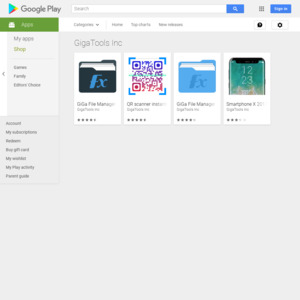
Can it handle zips?