Record price I believe! Hurry up though because there's 17 left!
Xiaomi Mijia Dafang 1080P Smart WiFi IP Camera - US$19.79 (~AU$25.83) Delivered @ Zapals
Related Stores
closed Comments

Who knows? In this day and age anything is possible

Exactly why I bought mine. Mine arrived today, and its working fine.
This has pan and scan so you can move it around, and it has a 2-way speaker system. Pretty decent camera quality too.

Yes you can.. Exact same reason I bought it for. But I tell you it just adds to your stress when you see live items they are destroying!

I bought from the previous bargain post. Can someone help me figure out why it keeps buffering for me when I use this? Every 5 seconds its buffering - and it can't possibly due to my network speed.

Try dropping it to low quality, mine was pretty bad, but I have a few things in the way. Mine goes, camera-firewall-modem-telstra servers-vodafone servers-my phone. Its the China servers that are probably slowing it down. Also had to fix some firewall rules for the camera.

do a factory reset, press the the setup button for 10sec or more the go thro then setup again.

I have the same issue. How to solve this?

Try using a different usb cable. I had the same issue. Couldn't get a decent stream until I changed the cable.

it says out of stock when adding to cart, even though it says 6 in stock on the product page. must have just missed it!

Within the Same network, it works Great! BUT over the mobile network, it keeps buffering and can't view.
Do you have any solutions for this?

Mine was quite slow and buffering, I'm in a low signal area. I just dropped it to low quality and it seems fine.

I cant find the option drop quality on the Mi Home App - I'm assuming that's what you're using?

Yep, so open the plugin for the camera. On the top right of the screen there is the 3 dots to open the settings drop down menu, just below that there is the high-low setting button.

Doing better than me! I cant even connect over mobile network.

I got one and the size of this cam is not small.

Got the last one, thanks op

If anyone who has this camera is getting shitty streaming try using a different usb cable.

I'll give that a shot tonight.

This did the trick! Thanks!!

Having trouble getting this working.
Managed to hook it up in Mi Home, but can't really get it to do anything. I've managed to see what the camera can see, but it's very choppy. It's currently sitting 2 feet away from the router, so connectivity shouldn't be an issue. I need to keep pressing the play button for it to stream on my phone, and suddenly it just stops streaming and stays on a static image.
I can't see any controls whatsoever to control the pan/tilt. I don't see any of the controls like in this video https://www.youtube.com/watch?time_continue=88&v=t8LnLd_XZaI.
I'm yet to insert a microsd card, but assume it records?
A bit underwhelmed so far, but hopefully that's due to user error.

After updating the Mi Home app and the camera, I now can't even get into the camera.
Is there anywhere I can see decent instructions for this thing. Ready to throw it in the bin at this stage…
BTW, my Philips light works fine in the app.

Reinstalled Mi Home 4.2.5 and now working like a charm. Just need to work out how to change some of the captions that are appearing in Chinese characters.

this is saying $28.10 for me - anyway posting a deal for $25.59 :)

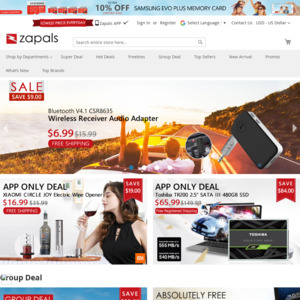
I'm looking for a camera to watch what our new puppy gets up to. I need to be able to stream it live to my phone/to an app and preferably be able to talk to it? Is that even possible?