Was looking for free back-up storage and came across this. The interesting thing is although I "had" a Telstra broadband account 3 years ago, I still could use my Telstra online account and get the free 200 GB storage on OneDrive. Dunno if it's a mistake, but I'm not complaining!!!!
This is an ode to previous post of tightarse. But then again, may help a few new members
https://www.ozbargain.com.au/node/221081
For those who just needs a Telstra account
https://www.telstra.com.au/mobile-phones/prepaid-mobiles/fre…
Not available on business plans
"This offer is for new and existing Telstra customers with Pre-Paid, mobile on a plan, mobile broadband or home broadband service."


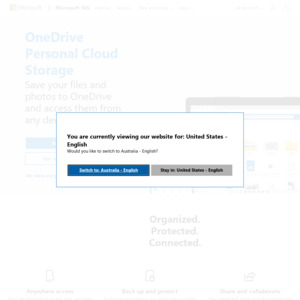
Fine print:
Usage of your Microsoft OneDrive account is metered and will count towards your data allowance.
Limit one redemption per customer account.
Documents/photos/videos cannot be larger than 10GB.
Upon redemption, you can upload and access your documents/photos/videos for a maximum of two years. After two years, and unless extended by Telstra, you will still be able to access the documents/photos/videos (data charges apply) but will not be able to upload new ones.
Once you redeem the offer, you consent to receiving SMS communication from Microsoft about Microsoft OneDrive.
Microsoft OneDrive is a service owned and run by Microsoft. Microsoft has given Telstra customers the opportunity to use its service through this promotion.