Draytek Vigor 120 ADSL 1/2/2+ modem limited time sale!
This little modem does it all… read full specifications in product link.
Regular Price: $52.00 plus $9.95 shipping/handling
Sale Price: $45.00 with free shipping
Savings: $16.95
Limit one per household and offer expires Monday 9am AEST or while stock is available. This will sell out so get one today! Paypal accepted at check out.

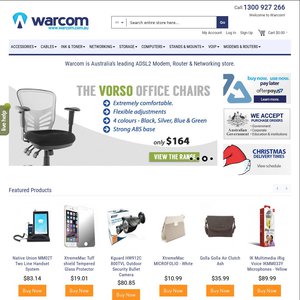
I wonder who uses single port ADSL modems any more. For a bit more money you can get a 4 port WiFi modem/router.