This deal is back again at the same US price with a slightly better AU exchange rate.
This Wireless Extender from Xiaomi can be used to increase the coverage of your wireless signal and can function on the same SSID as your router. It has a transmission rate of 300mbps and can be configured with the Xiaomi Mi Home App. It uses USB for power and can run off a power bank.
- Log in and apply coupon xmwr081104 at checkout to get it for $6.99 US ($8.91 AU)
AU$ based on current exchange limit. Coupon is limited to <300 uses.

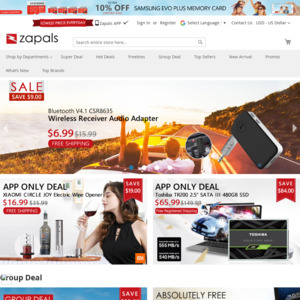
Do these wifi extenders really work?