Zapals is having a sale on the XiaoMi Wifi Extender 2. It plugs into any USB power, so is quite convenient!
This device works quite well, and can function on the same SSID as your origin Access Point (AP). I purchased 4 of these from Zapals previously before the discount (ie, at AU$10.69), and they work well! It is configured using the Xiaomi Mi Home app.
From my basic testing, where the extender is in the same room as the laptop, my average speedtest results went from around 30Mbps to 42Mbps.
Make sure you are logged in. This is a further US$1.00 cheaper than the previously posted deal.
Don't forget 8% CashRewards :)

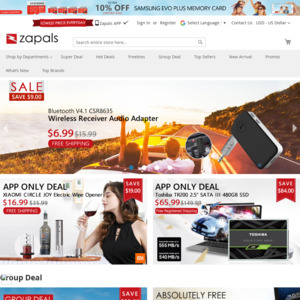
I've got one of these and it works well and is quite simple to set up.
The worst thing about it is that I don't have a spare USB port that has constant power where I need to use it - so I need to power up a device so it turns on.