For this week only, save 33% off software licenses on DisplayFusion Pro
DisplayFusion will make your dual monitor (or triple monitor or more) experience smooth and painless. With DisplayFusion you can add a taskbar to every monitor that works and looks just like the Windows Taskbar. Or take advantage of advanced multi-monitor wallpaper support, Flickr and Vladstudio integration for image searching and fully customizable window management hotkeys. These are just a few of the many things that DisplayFusion can do.
Bulk licenses:
* 1 License: $16.75
* 2 Licenses: $13.40 each
* 3 or more Licenses: $11.73 each
* 5 or more Licenses: $10.05 each
* Personal Home License: $23.45
If you don't feel like buying, you can also use the free version of DisplayFusion which lets you change the backgrounds of your monitors individually amongst a few other things.
The Pro version adds a few more useful features — most notably having multiple taskbars for each desktop you have and also setting individual screen savers for each.
Not sure whether to buy? There is a 30 day trial that you can test. Sign up here.

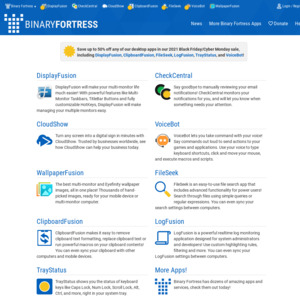
I love this program. Maybe I should purchase it :S