Xiaomi Mi 300Mbps WiFi Repeater 2 English Version US$7.99 with Free Shipping
Xiaomi Mi 300Mbps WiFi Repeater 2 Chinese Version US$7.50 with Free Shipping
We have recently received feedback from ozbargain customers. The issues have been addressed and thank you for the valuable feedback.
This deal, we will dispatch the item within 24-48 working hours.
For any question, please visit our website and send us message via live chat which can be faster. And you can also PM me, I can't 100% guarantee that I can reply your PM on time, but I will reply every single of them as soon as I can.

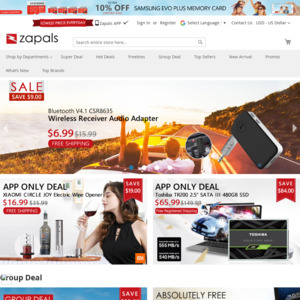
Was this $10 previously? Wow…. Cheap!