Hi all
I thought this is worthy of a post as I purchased 3 of these and looks like it is being shipped in Aus so 5-8 Business days is a plus for those not wanting to wait to long.
Purchase 1 Price: AU$11.92 + (Hongkong Post - (7-30 days) AU$4.36)
Purchase 2 Price = AU$23.84 + (Australia Post - (5-8 business days) AU$7.00)
Purchase 3 Price = AU$35.76 + (Australia Post - (5-8 business days) AU$7.70)
Use Mi Home app to operate this outlet
Intelligent Remote Control Timer Plug for TV Lamp Electrical Appliances - White
Hightlights
Original Xiaomi mi smart WiFi socket for daily use
Mobile phone remote control, you can switch power supply optionally when not at home from your mobile phone with Mi Home app
Overload protection
LED indicator
Timing switch
The case is made of 750 degree high temperature flame resistant material, interior is made of 0.6mm high quality carobronze, plug is made of 1.5mm brass, very safe
It is small and light weight, intelligent and safe, you can take it along during your travel
Suitable for phone, charger, kettle, fan, TV, lamp, cooker, etc.

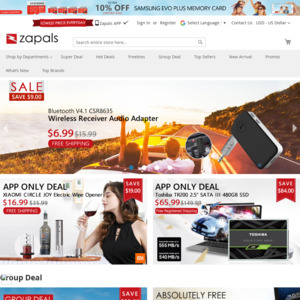
Is there an app to control these?