Product Overview : 4K Video Downloader allows to download video, audio and subtitles from YouTube in high-quality and as fast as your computer and connection will allow. If you want that video on your iPad, iPhone or other device we've got you covered. Downloading is simple and straightforward: just copy the video link from your browser and click 'Paste Url'. Done!
Bundle includes also includes, Free Support + Free Upgrades
- 4K Video Downloader
- 4K YouTube to MP3 - Download audio from YouTube in MP3 format. Listen to your favourite songs, video clips and more!
- 4K Stogram - An Instagram Downloader for PC, Mac and Linux. Just enter 'username' and the images will be yours to enjoy
Note : Free versions are also available for you to try, for that just head to their homepage.

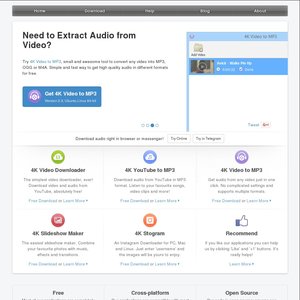
This program is very good and keeps updating to bypass youtube protection
the 4kvideodownloader also rips video to mp3 and can rip entire channels
i use this to avoid youtube buffering