EaseUS Todo PCTrans Pro 9.0 (100% Discount)
PC transfer software for Windows 10/8.1/8/7/Vista/XP, Server 2003/2008/2012. Able to transfer applications, music, pictures, documents, etc. Reliable and secure, old PC remains intact, no harm to the new PC.
Get a new computer and need to transfer all data and applications along with their settings from the old one? Upgrading your computer from Windows XP to Windows Vista/7/8/10? Transfer files from one PC to another ? Migrate data and applications from 32-bit Windows OS to 64-bit Windows OS? No matter which scenario, Todo PCTrans will do the good job.
Todo PCTrans, the best PC migration software for Windows XP, Vista, 7, 8 and 10, it can easily and securely transfer documents, files, folders, photos, music, applications along with their settings, etc. from any Windows-based computer to another PC with the same system or later or from previous OS to new OS after Windows in-place upgrade.
What’s New in Version 9.0
Transfer data and applications to other partitions on your local PCs
More thoughtful UI design makes your migration easy and clear.
Cover more popular programs and newly support Français now
Here are some reviews from Easeus page http://www.easeus.com/review/pctrans-pro.html
Deal expires 27/04/2016 12.00am AEST.
I got license: P5V5H-GSGUP-NITXP-CXWSZ-INNZE and not sure if its the same for everyone.
Activate before April 30, 2016 and no free updates or no tech support according to Windowsdeal.
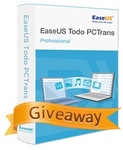

Good for people who don't know how to use Ctrl-C, Ctrl-V