Microsoft OneDrive are giving 15GB free space for anyone who signs up, as well as now re-offering the bonus 15GB if you install the android/iPhone app and login (you can uninstall it directly after), and an extra 0.5 GB for using a referral link. It means that we can all have 30.5GB of online storage space ready for Windows 10!
Step 1: Sign up for OneDrive. This will give you 15gb (or 15.5GB if you use a referral link provided at random through Ozbargain's auto-system below).
Step 2: Using your mobile device, search your app store/itunes for "OneDrive" app. Install it on your device, and then log in using your OneDrive accounts. Turn Camera Roll "ON". It will start uploading some of your photos from your device. Don't let it do too many (unless you want this cloud-storage feature)… check your online onedrive account and it will have the extra 15GB added. You can now safely delete the app, or turn the camera roll off, or do whatever. The space is yours to keep forever :)
Happy cloud-based storing!
PS: I had provided a referral link, but 10 people have already signed up, so i'm maxed out and the benefit may as well go to someone else in this community!. Use one of the random (XXX) links below from Ozbargain's "referral" system. Hopefully it works for you!!

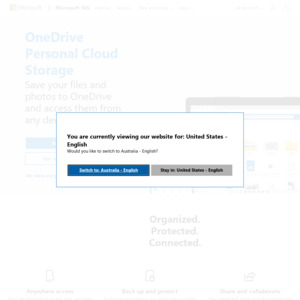
Is this something new? Thought it had been around for a while now.