Microsoft originally offered this deal for September only, then extended to end of October. Seems they've activated the deal again as I've just tested on 2 accounts and works perfectly. Everyone gets 15GB free, but download the free iOS or Android apps, log into the app and you'll be asked if you wish to turn on camera backup. Choose 'turn on' and you'll automatically get an extra 15GB free.
You can check your storage on a desktop PC by clicking here, or via settings in the apps. If all went well, you should now have 30GB of free storage. Please note you can immediately turn off camera backup and you keep the storage. Not sure how long this offer will last this time around, so good luck!
Original deal posted by chonghe is here.
Simple Steps:


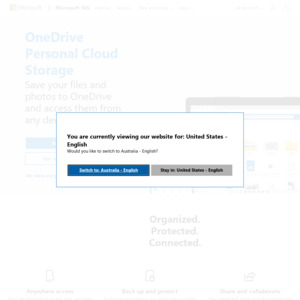
Thanks TA. Glad to see that this bonus isn't over.