Only $997.99 for Samsung Galaxy Note Edge SM-N915K/S 4G LTE 32GB Including Shipping
Buy now: http://cameraparadise.com/Buy-Samsung-Galaxy-Note-Edge-SM-N9…
Delivery time: 1-3 working days to Australia (more info: http://cameraparadise.com/en/help/how-will-your-order-be-pro…)
Warranty: 12-month Door-to-Door Warranty by Camera Paradise
Breakdown
Unit Price: $989.75
Shipping Cost: $8.24
Total: $997.99
Note: After clicking the "ADD TO CART" button on the page, you will be offered 2 options to checkout, "Check out with PayPal" and "CHECKOUT NOW". If you choose "Check out with PayPal", "Shipping Insurance" will be added to your order automatically. So, if you do not need "Shipping Insurance", please click the "CHECKOUT NOW" button to continue.

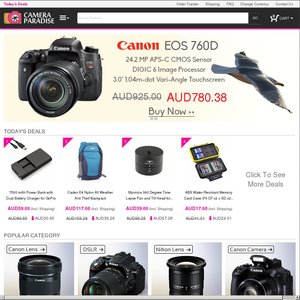
paying rediculous for tiny bit of screen going over the edge on one side