Resolution: 2560x1600
Panel Type: S-IPS
Response time: 6ms
Viewing Angles: 178 degrees / 178 degrees
Contrast Ratio: 700:1 Static
Inputs: Dual Link DVI-D
30" Yamakasi 301 Sparta S-IPS 2560x1600 LCD Monitor US $369.90 + Free Shipping @ eBay
Last edited 17/07/2014 - 14:34 by 2 other users
Related Stores
closed Comments

Seems missing HDMI input?

HDMI 1.3 normally maxes out at 1920x1080.
You'll need a video card with Dual Link DVI-D to support this, too.

Grrr, this one doesn't have HDMI too.

That's a good thing. It's to reduce input lag.

No. Its not. 27" 1440P displays are now less than $300 not $400.

Awesome. Seems comparable to my old school hp l3065

USD not AUD.
Please update to say ~$AUD395.05
That should be $369.90 USD

Looks like very restricted inputs.
Even 4K-TV monitors will work with HDMI or single-DVI, just at a lower refresh rate (which is fine for most purposes) or resolution.
To reduce mouse lag and cost it goes straight to the screen- its a better way to do it IMHO- you shouldn't be buying this monitor if you aren't using it with a computer anyway.

The input restrictions are part of what keeps the costs down - DVI is a free to use standard, unlike HDMI where you need to pay royalties and stuff I think. Also this will keep the image processing board complexity down, saving more costs. It's a trade-off yes, but any halfway decent graphics card will have a DL-DVI output to use. Lots of motherboard connectors don't even support greater than 1080p anyway.

No, the monitor will likely be missing a scaler, it's not royalty related.

http://en.wikipedia.org/wiki/HDMI#Cost
That's what I was referring to, but no idea if the Korean makers would follow that.

I love the one neg they received this month (not for this product)
"It's speaks chinese instant of English."

What actual panel is it? Same as the Dell 30" or what?

Worth noting 110-220V

What difference does this cause?
Very very tempting

Dual voltage means it'll work with our power supply =)

yep, worth noting so people don't have to drill down to check, you wont need a transformer etc.

This isnt listed as perfect pixel? Also the perfect pixels ones are 420-440, so did they raise the price of the non perfect pixel listing, because its usually cheaper than perfect pixels.

in before panaphonic magnetbox and sorny joke

Much discount

such monitor wow

With these deals and the 4K 30" Samsung monitor for under $700 ($639 if I am right) from Centrecom, hopefully Dell will lower their price of 27" UltraSharp monitor (2560). Dell is still the best imo.

And Dell is sourcing their panels from Samsung & LG.
Saying Dell is the best is like saying G.Skill and Corsair make the best rams, not knowing they are sourcing their rams from Samsung/Micron.

Random Access Memories?

Dell has the best warranty

Saying Dell is the best is like saying G.Skill and Corsair make the best rams, not knowing they are sourcing their rams from Samsung/Micron.
A lot of reviewers say Macbooks are the best laptops. But they all use the same parts as every other laptop - intel processors, WD hard drives, etc.
It's the final product that matters. A poorer manufacturer can take the same panels as Dell and hook them up to poor drive circuitry, don't calibrate them, put them in a cheap case with a wonky stand, resulting in two monitors that use the same panels but have very different image and build quality.
Dell is very well-known for producing excellent monitors in their UltraSharp range. Many would say they're the best mainstream monitors you can buy in their price bracket, and I agree.

Actually I agreed with you on Macbooks which are made out of many different parts from various companies but I can't say some things about Dell Monitors.
Quality of monitors and rams are heavily depended on parts that have been used since the manufactuers only repackage parts into final products.
It doesn't matter how Dell puts everything together right if they are using shitty B grade TN panels for their monitors. It still can not beat IPS or PLS made by either LG/Samsung/Sharp.
Thus, regarding to displays and rams, the OEM manufactuers(Samsung/Sharp/LG)are tend to make the best monitors.
You can say UltraSharp range is brilliant, but to me it's just overpriced minitor with many usb ports.
Dell monitors are used to be "speicial" because of their nice design, but now there are many decent monitors at the 1/3 ~ 2/3 of what Dell is asking for.
I wouldn't mind paying extra $$$ for Samsung or LG monitors for smiliar monitors, but I don't think I would pay premium to buy Dell monitors.

but I don't think I would pay premium to buy Dell monitors.
And you shouldn't. Only people who know what benefits they bring should buy them. If you're just playing games or watching youtube videos, an Ultrasharp is definitely not for you.
If you work with photos or video and need a well-calibrated screen, or one with a wide colour gamut, or 10-bit colour, or colors that don't shift based on which armrest you're leaning on, or an adjustable stand for better ergonomics… then you should consider an Ultrasharp.
But if you can't understand why Ultrasharps are good, you're definitely not in the target market for them and should probably stick with cheaper screens.

THIS IS SPARTA!

resolution is nice, but it's just damn ugly…

How do people connect these to laptops that don't have display ports?
I've got an HDMI to DVI-D (dual) adapter, and a HDMI 1.4 cord & laptop. Will it be able to display at 2560x1440? Will the HZ's be limited with HDMI?

Unfortunately you can't.
If you connect with a laptop over hdmi at best you will get a 1080p picture in the middle of the screen with a huge black border.
Most of these sellers have companion models that are similar to these, but $50-$100 more with a scaler and hdmi input.

Thanks- lucky I asked.
Oh no. This is really annoying. I thought it was so simple. If I get a PC with a display port, will it work? Will an active adapter only work?

Unfortunately no it won't. The only connection is a Dual link DVI-D. Most modern cards have this but it's best to check to see if you do. Most onboard/laptop DVIs won't be dual link. The way you can tell is if you look at the DVI port there should be a full array of pins. If there are two separate arrays of pins it's not a dual link DVI.
This also doesn't work with display port. There's a youtube video where someone tests several adaptors including Display port to dual link DVI and HDMI to Dual Link DVI. Neither work. You don't even get a lower resolution, they just won't give you a picture at all.

Good panel but lacks desirable inputs and style. If you're only interested in the screen & input lag its a nice choice
Me on the other hand, I like my USB/HDMI inputs with height adjustable stands

It's called adaptors and putting an old book under it.

Books ruin the style & I need more than 1 input for my stuff

You could always get something like this:
http://www.pccasegear.com/index.php?main_page=product_info&c…
They're better than your standard height-adjustable stands anyway.

Any similarly priced screens with an LED backlight instead of CCFL?

A pretty good deal. Would rather wait a few years till I get a new monitor.

I've got one of the X-Star/Qnix 27" 1440P and find it bloody fantastic. Only thing that put's me off about this Yamakasi is the fact it's CCFL backlight and not LED.

This was one of the contenders when I bought my 30" maybe 18 months ago, ended up going with the Crossover 30Q5 - mainly because it looks a bit nicer and the stand is slightly better quality (although none of the Korean monitors have great stands).
Love the monitor and after that would hesitate to get another - I would probably spend the extra and get a pixel perfect just for peace of mind.
Make sure you read the compatibility listing as this is super applicable for these monitors. It has probably also been mentioned here the one input type is to reduce input lag. There is a great thread on Whirlpool about Korean monitors which I would recommend you read if you have any concerns.
Dota 2 is great in all it's 30" glory!

This is so tempting. Was looking at getting the 28" samsung 4k 28D590D but this is exceptionally cheaper.

I've looked through all the reviews and forums I could find. Looks like everyone raves about this monitor. The only downsides are:
Gloss glass panel on the front can be highly reflective
Backpanel light bleeds through fairly strong in dark scenes
Stand is a bit flimsy and only swivels left and right (bout 30 degrees)
Power brick has a tendency to overheat and in some cases has needed to be replaced after a few weeks. This seems to be old info and of all the recent comments I haven't seen anyone encountering this issue.
No hardware control options (no brightness/contrast/colour/etc, only a light brightness adjuster)
Overall a lot of people are saying it's a great monitor and well worth the price. This is the non-dead pixel policy version but very few people who have commented have encountered dead pixels. I've ordered one for an early birthday present for myself.

I got one of these when ebay had the 15% off. The screen is definitely not gloss. I think that was the earlier model.

Just bought one of these. Thanks! Will go nicely next to my Dell 30" IPS.

I bought one a couple of months ago. The major problem I am having is that Windows sometimes failed to recognise the monitor. You will need to have a graphics card that can go up to 2560x1600 and support Dual-link DVI. In days when Windows fail to recognise the monitor, I had to power off/on the monitor several times. I am just dreading one of these days when Windows simply does not recognise it. I have a second monitor on standby to help fix the problem.
Other issues included those already reported in this forum by GunnerMcDagget. I do not have problems with over-heating, however it is winter atm. The worst is the bleeding in dark scenes, it really spoil the experience of the movie being played.
I recommend keeping all documentation of the purchase. Take photos of the un-boxing, just in case you need support. Mine came without screws!! And after a few emails to the supplier, I gave up. I had to hunt for the right screws fot the stand.
Getting support if anything goes wrong will be a major challenge. They will reply to your email, but forget about real support. Pay with PayPal or similar so that they can assist you in any dispute.
Otherwise, using this monitor for reading ebooks, programming and graphics work is excellent. I paid $389 US ($414 AUD) in mid-March.
PS: Just noticed this samsung 4K display deal!! http://www.ebay.com/itm/111334099722

I too own this monitor. Perfect pixel of course. The only issue is the stand, it's not adjustable. Thus sits quite low. So need to sit the whole thing up on something.

Ordered on Wednesday and arrived today. Not bad from Korea. Box is a bit banged up and haven't checked the monitor yet but every video I have seen on it say that the box tends to be beaten up but there's a lot of padding inside to protect it.

Had a bit of a play around with it. It's excellent, very happy with it. One thing to note though is that it leans slightly forward. Not a major issue but I had to prop something underneath it as it looked weird leaning forward. This is only due to the stand and wouldn't be an issue if you have the monitor up high or mounted on a bracket.


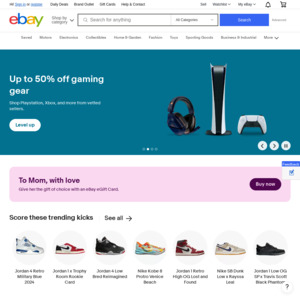
Wow! That is a bargain. 2560x1600 30" for the price of a 2560x1440 27".