We often get queries about how to perform certain functions on OzBargain such as posting a deal, making a comment, creating a table, reminders, etc. We thought it would be useful to have a some guides on different topics in which members can test here. Feel free to ask questions and certainly try out whatever you want.
Previous Lessons:
Lesson 1: Commenting and Deal Formatting (bold, making tables, creating links, big fonts, ordered lists, etc.)
Lesson 2: Tagging Deals and Forum Posts
Example 1
Example 2
Dos and Dont's
We've had a few people assume that the system automatically tags deals with product pages. In actuality, moderators are constantly creating product, brand and location pages and linking them to deals and forum posts. There is no visual log to indicate that a mod has added tags but it is happening non-magically.
So tagging has two purposes. The first as mentioned above is to link deals and forum posts to product pages. The second purpose is to help users when searching OzBargain.
Example 1
Let's say you are posting a deal or a forum post post about the iPhone 5S. Let's take this post: iPhone 5S 16GB Only $809 at Harvey Norman
1) Start typing iPhone and following screen is shown
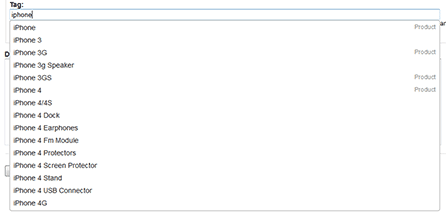
2) Continue typing until iPhone 5S is selected
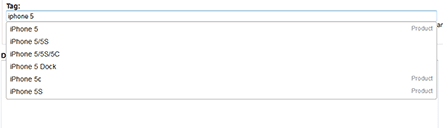
After you have submitted your post you will notice tags automatically added. The brand (Apple) and type of product (mobile phone) are added to the deal.
You will also notice a picture of an iPhone 5s in a box called related products:
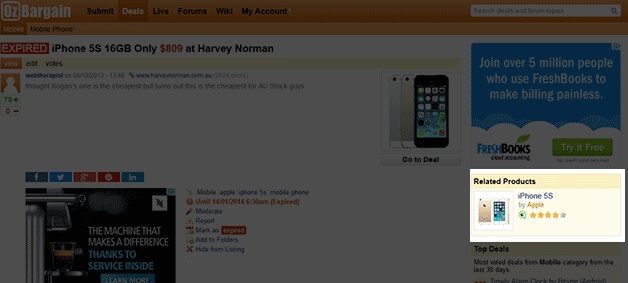
If you take a look at the iPhone 5S product page you will notice all deals and forum posts that are tagged with the iPhone 5S tag. You will also see the brand (Apple), the type (mobile phone) and any product reviews.
Example 2
In many cases, deals aren't just 1 product. Take for example, Free Lunch at Mick O'Malleys (Queen St, Brisbane).
The user has tagged it with Lunch, Pub, Pub Food. You could possibly add Guinness pie or battered fish.
Dos & Donts
Type, Brand and Model
If the deal is a product and the product isn't listed in the dropdown, do tag the:
- Type of Product. This is more of a sub-category, especially on a main category that might contain multitude of different types of products. For example “Laptop”, “External Hard Drive” (if posting under Computing), “LCD TV”, “Vacuum Cleaner” (if posting under Electronics), “Blu-Ray”, “PC Game”, etc (if posting under Entertainment or Gaming categories).
- Brand. For example “Samsung”, “Apple”, “Arnott's”
- Model Name, if it is a popular product that many other deals might cover it. For example “Samsung Galaxy S II”, “iPad 2” or “TimTam”.
No Domain/Shop Name
Do not tag the shop that sells the product in your deal. We already have deals by domain therefore there is no need to tag the shop's name.
For example there is no point to tag “DickSmith” in a Dick Smith TV deal, unless the TV is of DickSmith's home brand (which is also called DickSmith).
The same applies to Apple or Dell – tag them because these are brands of product, but not because they are the store.
No Ambiguous Tags
Do not use multiple tags that mean the same thing, which just bloats our database and adds complexity, which makes harder for other members to find deals. Please also limit the number of tags to less than 10 (although ideally, less than 5). Having too many ambiguous tags just make a deal look spammy.
For example do not tag a deal both “Laptop” and “Notebook”, as these mean the same thing (in most cases). “Laptop” is the canonical way to tag the laptop computers on OzBargain.
No Adjectives or Advertising Speak
Do not use adjectives just as 'cheap', 'free', 'discounted', 'beautiful', 'bargain' as tags. Tags are meant to categorise the deal or product, and not describe. Tags such as these add no value to the deal and will only make the deal look more spammy to users.
Singular Not Plural
Use singular rather than plural nouns when you tag, unless the plural form is commonly used. This also reduces the number of tags needed for a deal.
For example, tag “Laptop” rather than “Laptops”. “DVD” rather than “DVDs”. However, tag “Shoes” and “Eyeglasses”.
Hope that helps explain tagging. As usual, if you have any questions or comments, let us know.
Wait, isn't all this on Udemy already?