similar to previous deals:
http://www.ozbargain.com.au/node/104901
http://www.ozbargain.com.au/node/103336
starts tomorrow and ends on 30th June.
maybe not as good, but very good value at this price.
EDIT: saw this deal from their website banner: http://www.msy.com.au/
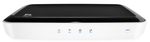

direct link
http://msy.com.au/product.jsp?productId=10298