No invitation required.
Says Dell Exclusive Offer but required signup works with ordinary email address.
Do not know how whether/when this offer will expire.
Original post with details at
http://reviews.cnet.com/8301-33153_7-57568436-10391733/freeb…
You can add another email address to your existing account, then make that primary and then delete the email address you want from that account. Then you'll be able to register a new account with the email address.

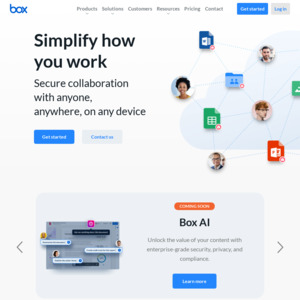
Thanks! My existing 25GB account was empty. So deleted it and signed up for a 50GB account.
Maybe I'll use it one day?