Price drop on this previously popular Intel N100 Mini PC that includes both a 512GB SSD and 16GB of RAM. A good choice for those wanting a low power Mini PC or for use as a media player, i.e. Plex. It can be had even cheaper with 16% cashback at TopCashback and AliExpres Coins.
This one features Windows 11 Pro, an Intel N100 4 core, 4 thread CPU, Intel UHD Graphics, 16GB DDR4 SODIMM RAM, 512GB M.2 2242 SATA SSD, additional M.2 2280 NVMe SSD slot, 2x HDMI ports w/ 4K@60Hz support, 4x USB 3.1 5Gbps ports, Gigabit Ethernet LAN (Intel/Realtek), WiFi ac (Intel/Realtek), Bluetooth 4.0, 3.5mm audio jack and fan cooling.
- Apply the coupon AUCD10 at checkout
AU$ based on current Mastercard rate and GST inclusive.
For those paying in USD this is how you get the correct exchange rate in PayPal:
Setting overseas websites to AUD or letting PayPal do the currency conversion results in an inflated rate. To get the correct rate you need a card without international fees and do the following:
- Set the website currency to USD
- Checkout with PayPal
- Select your card with no international fees
- Click "See currency options"
- Select USD to bill the card in USD instead of AUD
- Proceed with checkout
Now you'll get the correct MasterCard(mastercard.us) or VISA(visa.com.au) exchange rate depending on the card.





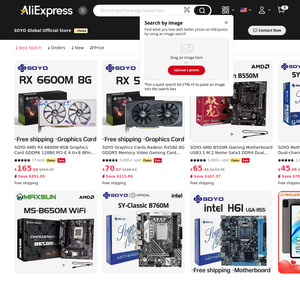
Any chance that you can negotiate a dual intel nic minipc deal for pfsense/opnsense under $200?