Collect the $50 coupon.
- 【Tiny Micro Pocket Mini PC Computer】GMKtec G5 mini PC is one of the smallest computers on the market! It is powered by the latest 12th Gen Intel Alder Lake N97 processor (4C/4T, 6MB Cache, Up to 3.6GHz, 12W TDP), delivering unrivalled smoothness and efficiency, with up to 40% higher performance than the N100/N95/N5105/N5095. The N97 comes with an upgraded iGPU Intel UHD Graphics 24 EUs 1.20GHz, 40% performance increase over the previous N-series. Nucbox G5 is pre-installed with Win 11 Pro.
- 【Latest Intel N97 Processor】The new G5 Mini PC Intel N97 processors uses 4 performance e-cores and clocks up to 3.6 GHz. The chip supports Quick Sync and AV1 decoding. The CPU is built with a further improved 10nm SuperFin process at Intel (called Intel 7).
- 【HDMI 4K@60Hz HD Display】G5 micro desktop mini PC supports 4K UHD high-definition output, 4K UHD display resolution of 4096 x 2160@60Hz, and 1200MHz Dynamic Frequency, providing you with theatre-like visual experience. With dual HDMI ports, you can connect two screens simultaneously, creating a more expansive workspace and experience 4K Ultra HD visual effects and entertainment, as well as doubling your work efficiency.
- 【Versatile Connectivity】G5 mini computer features a pocket ergonomic body design, multiple ports, well-organized interfaces for office, entertainment, education, easy to connect multiple devices like servers, monitor, office equipment, displays, projectors, televisions, etc. (3x USB 3.2, 2x HDMI, 1x Gigabit Ethernet Ports, 1x 3.5mm Audio, 1x Micro SD Card Slot, 1x Type-C Power).
- 【Cool Silent Fan】The cooling fan is practically silent at light load and even under load, the fans remain fairly quiet; minimal or inaudible fan noise is perfect for concentrating on the task at hand!
- 【Package Contents】 Nucbox G5 mini desktop pc can set BIOS on the OS like Auto Power on, Wake on LAN and more. 1 x Portable Micro Mini PC, 1 x HDMI Cable, 1 x Power Adapter, 1 x User Manual.
- 【GMKtec Warranty 】GMKtec offers a 1-year limited warranty for each mini PC, starting from the date of the purchase. All defects due to design and workmanship are covered. With a professional after sales team always ready to attend to your needs, you can simply relax and enjoy your mini PC.




 CamelCamelCamel
CamelCamelCamel
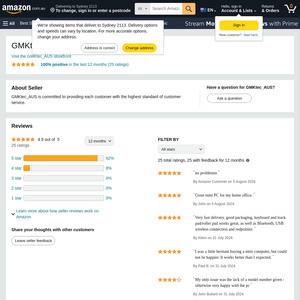
Credit goes to @milobob.
Edit: $10 more than the last deal.