It's a good choice for anyone planning to pre-order the Samsung Galaxy S25 Series but it's a targeted offer.
Save $100 on eligible Samsung products at the CommBank Yello Samsung Store. Min Spend $500 on eligible Samsung products in one order. Offer is valid until 28th of March 2025. Offer can be used multiple times and in conjunction with other offers on the Samsung site and $100 is redeemable per order (not per product). Offer is non-transferable and can only be redeemed using an eligible CommBank Card.
![[CommBank Yello, Pre Order] Spend Min $500 on Galaxy S25 Series / Eligible Product & Pay with CommBank Card, Save $100 @ Samsung](https://files.ozbargain.com.au/n/48/890448.jpg?h=1a267400)



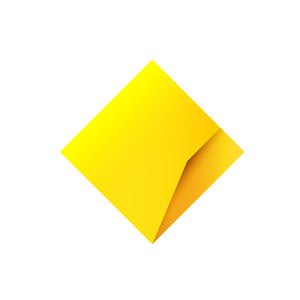
No free screen insurance if I use my Commbank Card.