Read previous comments before asking a question, most likely it's answered already
Apple India ID required. Buy gift cards from Amazon India
Set up an Indian Apple ID using your AU mobile number to verify.
Login into an iPhone, iPad, iPod touch, using an Indian Apple ID by going to settings > Your name > Media and purchases.
Buy Apple gift cards from Amazon India using your AU amazon account. Enter an Indian address (make sure indian address is selected) and use an international fee free card. Then load gift cards to your Apple ID.
Open up Youtube app - head to account (right bottom corner) > settings (right top corner gear icon) > purchases and memberships
Choose a plan of your liking
Set up google family before signing up to family account https://families.google/families/
Mod Note: Proceed at your own risk as Apple Account may be banned/locked.
![[iOS] YouTube Premium Monthly: Single INR₹195 (~A$3.55), Family INR₹389 (~A$7.09) @ Apple App (Req India Apple ID & Amazon)](https://files.ozbargain.com.au/n/59/879559.jpg?h=7680d36e)


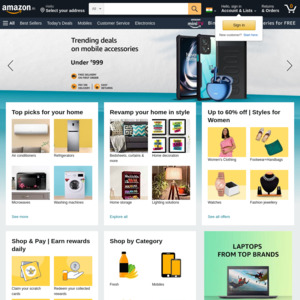

I don't have any Apple devices, could this be done with a virtual apple device, using a dev environment?