Black Friday price for new 2024 11th gen Kindle. Available in Black and Matcha Green.
Kindle 11th Generation 2024 $167 (Paperwhite $239, Paperwhite Signature $259) + Del ($0 to Metro/ C&C/ in-Store) @ Officeworks
Last edited 29/11/2024 - 06:09 by 2 other users
Related Stores
closed Comments

Great find OP. I was using my Kindle on the plane last night

Signature Paperwhite is only $20 more - https://www.officeworks.com.au/shop/officeworks/p/kindle-pap…
Comes with 32gb, wireless charging and auto light adjusting.

surely Amazon will have the same price if not better shortly!

Rumours abound that the colour kindle will be out soon… not that it’ll make that much of a difference for most people, but will be interesting.

Why are the reviews so bad?

Colour panel makes black and white look far less crisp. Major trade off.
Difference is noticeable on KOBO
@Thayer: Paperwhite standard.
Colour needs 2 more generations.
Standard has no backlight, not waterproof and smaller screen. Ok for some use cases
@Kanjus: All the kindle models Basic / Paper White / Signature has a backlight. The basic doesn't have have the warm backlight feature.

@Skarpi TT: Clip on led light 12$, still rocking one from 2015. Was going to upgrade for the led backlight but was then like nahh, if it's not broken don't upgrade. Sometimes I wish my old car would die, goddam Japanese cars..

It’s already been released in some markets. It has less contrast and some users have experienced persistent colour banding.
Unless you really need colour, it’s not really an upgrade.

Would be nice to actually see book covers. Book covers are so dark on the regular kindle that you can barely see them.

Its been out for a while?
Im about to move from kindle to a free-er ecosystem been looking at the colour options and note takers, cant make up my mind.

Sounds like a tablet, not sure the point everyone is used to the glare of screens at this stage.

can you upload your own pdfs, epubs to this? Especially the former, I have random things I need to read for work and this might make it easier.

I can copy my own epubs to previous Kindle White. Also use Calibre to manage the ebooks.
Shouldn't be any different if they still use Android OS
Thanks for your help btw.

PDFs can be sent to the device, but A4 PDFs can be a bit small.
When I used a Kindle for A4 documents, I ended up writing a Python script to chop them in half horizontally, then I’d read them in landscape.
However, Kobo e-readers can apparently zoom PDFs on-device, so they may be the better option for that.

Damn that’s a good idea. I’ve been avoiding reading PDFs until now.

Amazon seems to want to make it harder than it should be for epubs. Potentially because they only want you to buy content from them. Like the others mentioned, you can use Calibre to convert, or email them to the Kindle, but it should just be a drag and drop via USB and no other applications required in my opinion. It's 2024, epub isn't a new creation.

I have a paperwhite and a kobo libra colour. kindles do accept epubs these days via Send to Kindle but i still think it converts it. calibre is still the absolute goat to deal with whatever formats you need regardless of ereader choice.
cant beat the convenience of the kindle ecosystem but if you care about easy(er) sideloading of epubs/pdfs and native library (overdrive/libby) support the kobo is a great option. i have chucked a few massive ISO standards pdfs on mine that sadly i need to read and it works great including navigation.
the color kobo doesn't seem to have the teething issues of the new kindle color in the usa as well.

Yes, kindle supports ePub now too so no need to convert. Kindle is da best for book pirates.

why is that?

Because the device itself is better than alternatives, and getting your pirate ePubs on it is as easy as right clicking the ePub and choosing "Send to Kindle". You can email the files as well I think.

@AustriaBargain: I ended up buying a Paperwhite yesterday and used Sendtokindle. Loving it and it's very easy to send using "Send to Kindle" once I worked it out.

@ajaxsprayandwipe: no, it's on amazon's websites. If you've registered with them, you can literally click and drag files onto the page and then Robert's your mother's brother.

@ajaxsprayandwipe: If you used to use calibre to convert ePub to mobi, you don't need to do that anymore, Kindle supports ePub natively now.

@AustriaBargain: Maybe I’m paranoid but I don’t like the idea of sending pirated material via email and leaving a paper trail

My missus is keen for a Kindle, but also wants to replace her paper scheduler/planner (was looking at the Scribe), but does Kindle have an inbuilt planner, or one that can be downloaded cheap/free?

No. Try buying the Lenovo smart paper or the huawei matepad paper on the fb marketplace. Otherwise buy a Remarkable if you have the moolah.

Damn - was hoping Kindle could do both. Thanks for the reply ;)

She can get a fancy scheduling app on her phone and get a kindle for what it’s meant for - reading.

Wish they had the Paperwhites in Matcha - I assume Amazon will have these on BF special in the comings days anyway

I'm confused as to why Kindle would release a colour for one version and not the other.

Sorry - I meant Officeworks didn't appear to be stocking the Matcha (Jade/Green) coloured variant - Amazon itself does have it

Oh. Yeah, that is strange.

Is the paperwhite worth the extra money? Only difference I see is the waterproof and wireless charging?

Big difference is the built in front light, so you can use it in the dark (edit: nevermind me, base kindle has this too now), along with adjusting the colour temperature. It's also a better screen, higher contrast ratio and looks sharper as a result. Plus it's a bit bigger screen.

Both screens are 300ppi, contrast is not listed in specs.
Gee at $100 difference (over 30% more), why get the signature edition? I want it but it seems overpriced compared to the base model.

Yeah, I'm in the same boat. I'm going to go look at both in the store and decide. I like the larger kindle from previous times I've looked at them, but that they're the same ppi now makes it a harder choice. It used to be doing less page turns would be a good thing, but maybe not so much now with the faster hardware.
The lighting is the key thing though, it's still a better lighting system on the paperwhite, and I like adjustable colour temp. If it looks better I still might shell out for the paperwhite. I read enough that it's probably worth it, as I wouldn't upgrade again for years.
Wireless charging seems pretty pointless though, battery lasts almost a day of active reading with the lights on. I can't imagine I'd be charging it very often.

Have kindle sorted out access to public library books? We went Kobo previously as you can access public library books where with kindle it wasn't available in Australia..

no, sadly. kobo has native support including on device overdrive/libby nav on newer kobos.

Will stick to kobos then. Buying books ads up when you can get them for free from the library 😁

undecided between a kindle and a kobo. what have people had experience with? mainly just want to put pdfs and epubs on it

Also access to local library collections is only available on the kobo

Great price and free shipping as well. Thank you OP, just got one for Xmas! :)

I'm still using a Paperwhite 3 (7th gen) that I got 9 years ago for $143. Have they improved much since then?

So am I! It's slow but it works perfectly. I wonder how much better these are

Slow in what way, changing pages? Mine takes half a second, good enough for me :D
I basically just load epubs, etc onto it via USB with Calibre
I guess I'd need to try a newer one to see the difference

Newer ones are faster for page turns, menus, dictionary lookups, etc. but like you said you don’t know what you’re missing if you just stick with old faithful.

Can I borrow books from the library via my computer and transfer them to my kindle to read?

no, buy a kobo for that

available on amazon as well now

Thoughts on which case to get for the Paperwhite version.
Official cases on amazon start at $60 for plain fabric all the way up to $100 for leather. Not sure if its worth the price tag vs a $10 case off AliExpress.

bit late to the party, but I got this one for PW - leather, $19 (67% off, apparently)
https://www.amazon.com.au/dp/B08VZR6F2M?ref=ppx_yo2ov_dt_b_f…

Now we need a Kobo black friday deal

does anyone know which one of these opens the most files? so normal kindle book files plus pdfs and whatever the hell other file extensions are out there?

Matcha green is so cute

Seems like the paperwhites have really increased in price? Weren’t these $150 a few years back?

Good Guys have for $239 so get them to price beat at OW!

Good to see that the standard Kindle now has 300ppi as well. It used to be only 150ppi and you needed a Paperwhite for 300ppi resolution.

Signature one is $259 now!

Kindle Paperwhite at Amazon + Cashrewards (25% Amazon Devices today), brings it down to ~$190 … not sure if it is really a bargain yet…
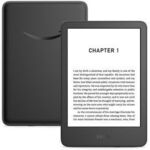

Got one, thanks!
Been deciding to get this or Paperwhite.