I always get people asking me to share a portable touchscreen monitor deal and here's one finally for under A$100. This one is a tad bigger than the usual 14" offerings and the 400cd/m² brightness is an added bonus. Good for those who want to use an additional monitor with their laptop on the go or those who want to VESA mount something small.
Featuring a 14.1" IPS touchscreen display with 1920x1200 resolution, 60Hz refresh rate, 16:10 aspect ratio, 100% sRGB colour gamut, 1200:1 contrast ratio, 400cd/m² brightness, HDR, 178° wide viewing angle, dual speakers, inbuilt adjustable stand and VESA mounting.
For connectivity there's two USB-C ports for display and power, PD passthrough charging, mini HDMI and headphone jack. A USB-C to USB-C, USB-A to USB-C and Mini HDMI to HDMI cable come included.
- Apply the coupon OZAF8 at checkout
AU$ based on current Mastercard rate, GST inclusive, stacks with cashback and extra 1% off with Coins.
For those paying in USD this is how you get the correct exchange rate in PayPal:
Setting overseas websites to AUD or letting PayPal do the currency conversion results in an inflated rate. To get the correct rate you need a card without international fees and do the following:
- Set the website currency to USD
- Checkout with PayPal
- Select your card with no international fees
- Click "See currency options"
- Select USD to bill the card in USD instead of AUD
- Proceed with checkout
Now you'll get the correct MasterCard or VISA exchange rate depending on the card.





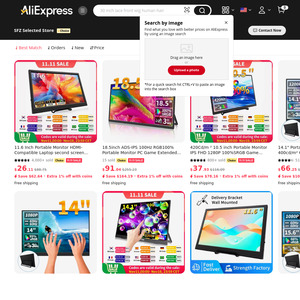
Not sure if it's worth risking not going for an original ZSUS