Cheapest it has come so far. Most other retailers are listing at $459. I bought one recently and really liken it. Sharing some of my research into the product code by LG.
—————————————————
G: UltraGear lineup for gaming.
W: UltraWide lineup.
U: UltraFine lineup, their office lineup with mainly a 4k resolution.
The next letter is the year: S (2024), R (2023), Q (2022), or P (2021). The next set of numbers relates to the model's position in their lineup. The higher the number, the higher-end it is; 600 and 650 are the lowest-end models, while 950 or 95 is the premium model.
—————————————————-
Credit: rting.com
The differences for this UP model vs older UK/UL/UN is brighter screen with HDR 400 support, and also USB-C power to 90W. Not a gamer monitor instead graphic / office users. Brightness 400 cd/m² (Typ) Supports 1.07b colours (10-bit) @60hz.
Official full spec from LG:
Specs as per Amazon:
4K UHD (3840x2160) resolution display delivers breathtaking clarity and fine detail
IPS display technology delivers a comfortable viewing experience from different viewing angles
95% coverage of the DCI-P3 spectrum delivers accurate colour reproduction
VESA Display HDR 400 helps provides a lifelike picture quality
USB Type-C port allows 4K video display, data transfer and laptop/mobile device charging
Tilt, Height an Pivot Adjustable stand
3 Year Warranty (Parts and Labour)
Mounting type: Wall Mount
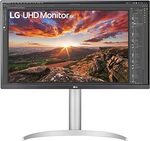



 CamelCamelCamel
CamelCamelCamel
IPS :(